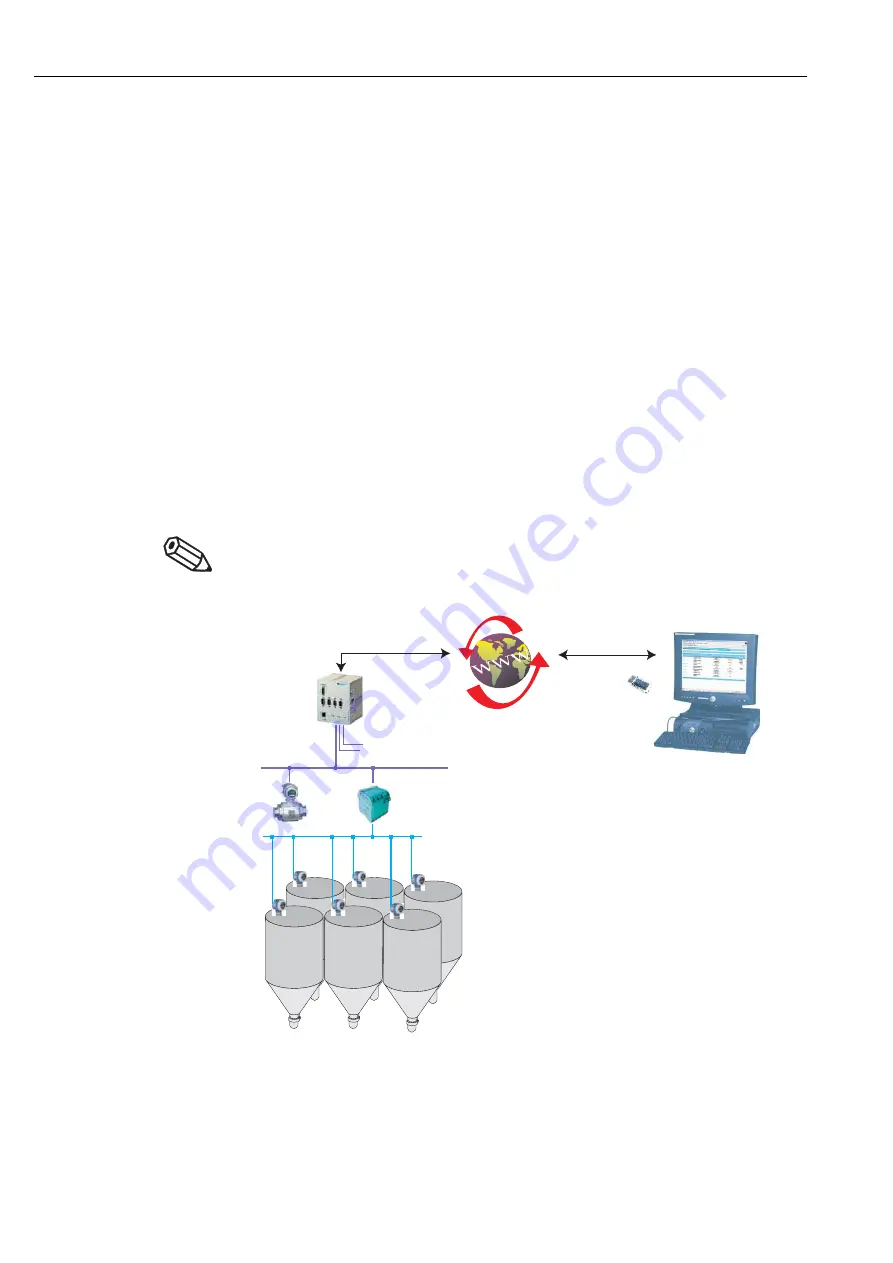
3 Function and System Design
Fieldgate FXA720
10
Hauser
3.3 System architecture
Web-based applications
Fig. 3.2 shows the generic architecture for web-based applications. The devices to be monitored or
configured are connected to the Fieldgate FXA720 via max. 3 PROFIBUS DP channels (RS-485
ports), to which PROFIBUS DP devices can be connected directly. PROFIBUS PA devices are
connected to the DP segment via a segment coupler or link.
The remote connection is made via Ethernet TCP/IP:
• Ethernet port/Internet
• Ethernet port/Remote wireless LAN access points
• Ethernet port/modem
• Ethernet port/LAN with firewall
The following applications may be running on the monitoring station:
• Via XML: Microsoft Office applications (on-line/off-line data acquisition and display)
• Via XML: Fieldgate Viewer SPV10 (data acquisition and visualisation)
• Via OPC: SCADA/HMI OPC clients, e.g. P View (data acquisition and visualisation with trends
and historian)
• Via DTMs: FDT frame applications such as FieldCare (asset management, Information &
Configuration) or other Information & Configuration tool
• Any other OPC client, FDT-based or XML/HTML application.
Note!
• Depending upon application or architecture requirements, each channel can be connected to an
independent PROFIBUS DP network or used to access the same network. The latter requires the
use of field devices with more than on Servicce Access Point
Fig. 3-2: Generic system architecture for web-based visualisation applications
Fieldgate
FXA720
PROFIBUS PA
Ethernet card
Up to 3x
PROFIBUS DP
Segment coupler
Monitoring Station
Office application
Fieldgate Viewer
FieldCare and/or
P View SPV200
Содержание Fieldgate FXA720
Страница 2: ......
Страница 63: ......
Страница 64: ...www endress com worldwide ...
Страница 65: ...12 Appendix Fieldgate FXA720 63 Endress Hauser ...
Страница 66: ...Fieldgate FXA720 12 Appendix Endress Hauser 64 ...













































