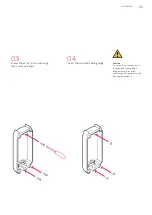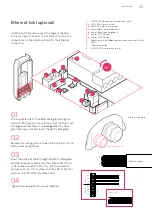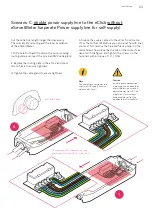46
eClick installation instructions
Before installing
Check and ensure that the electrical installation intended
for connection can supply the required electrical power.
Each eClick must be fused with its own RCD and its own
circuit breaker in the pre-installation. No additional electrical
devices may be integrated in any of these circuits.
Before installing, first consult the owner or operator of
the system for the required output power, and fit adequate
guards.
Please note the following summary of the
most important installation steps:
1. Checks:
Make sure that the RCD
and circuit breaker have been installed
in the sub-distribution.
2. Supply line:
The cable routing
plates may have to be switched over,
depending on whether the supply line
is routed from the top or bottom.
3.
Ethernet cable: Before connecting
an Ethernet cable (optional), first drill
a hole for an M20 thread according
to the enclosed cable gland through
the corresponding routing plate.
4.
eSmartMeter: Check whether an
eSmartMeter is to be installed in the
eClick.
4a.
If necessary, mount the eSmart-
Meter in the eClick, and connect it to
the mains board.
4b.
If an eSmartMeter is not necessary,
route the supply line directly to the
mains board.
5.
If single-phase connection is
re quired, the mainboard or eSmart-
Meters must not be connected to L2
or L3! The supply line L1 must always
be connected to L1 of the mainboard
or eSmartMeter.
6.
Make sure that the contact guard
is snapped into place.
Use the provided seal to secure the
contact guard on the eClick in such
a manner that unauthorised removal
of the contact guard is not possible
without breaking the seal.
Installation
This section is divided into the main categories “Preparations
prior to installation”, “Mounting”, and “Electrical connection”,
which in turn are divided into subsections of greater detail.
Danger
Before installing, familiarise
yourself with the safety
instructions.
Содержание eClick
Страница 2: ...2 Installationsanleitung eClick ...
Страница 36: ...36 ...
Страница 37: ...eClick installation instructions for eBox smart professional and touch 37 ...
Страница 38: ...38 eClick installation instructions ...
Страница 73: ...Instruction d installation eClick pour eBox smart professional et touch ...
Страница 74: ...2 Instruction d installation eClick ...
Страница 109: ...Instrucciones de instalación eClick para eBox smart professional y touch ...
Страница 110: ...2 Instrucciones de instalación eClick ...
Страница 145: ...Istruzioni per l installazione di eClick per eBox smart professional e touch ...
Страница 146: ...2 Istruzioni per l installazione di eClick ...
Страница 181: ...Installatiehandleiding eClick voor eBox smart professional en touch ...
Страница 182: ...2 Installatiehandleiding eClick ...
Страница 217: ...Installering af eClick Til eBox smart professional og touch ...
Страница 218: ...2 Installering af eClick ...
Страница 253: ...Installasjonsanvisning eClick for eBox smart professional og touch ...
Страница 254: ...2 Installasjonsanvisning eClick ...
Страница 289: ...Installationsanvisning eClick för eBox smart professional och touch ...
Страница 290: ...2 Installationsanvisning eClick ...
Страница 325: ...Οδηγίες εγκατάστασης eClick για eBox smart professional και touch ...
Страница 326: ...2 Οδηγίες εγκατάστασης eClick ...
Страница 361: ...Instalační návod eClick pro eBox smart professional a touch ...
Страница 362: ...2 Instalační návod eClick ...
Страница 397: ...Návod na inštaláciu eClick pre eBox smart professional a touch ...
Страница 398: ...2 Návod na inštaláciu eClick ...
Страница 433: ...eClick telepítési útmutató eBox smart professional és touch készülékekhez ...
Страница 434: ...2 eClick telepítési útmutató ...
Страница 469: ...Instrukcja instalacji modułu eClick do produktu eBox smart professional i touch ...
Страница 470: ...2 Instrukcja instalacji modułu eClick ...
Страница 505: ...Instrucțiuni de instalare pentru eClick pentru eBox smart professional și touch ...
Страница 506: ...2 Instrucțiuni de instalare pentru eClick ...