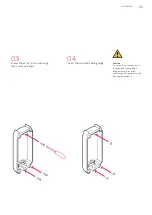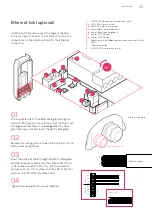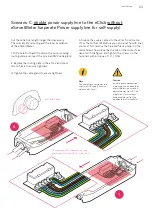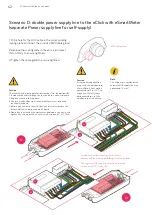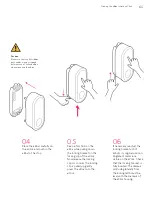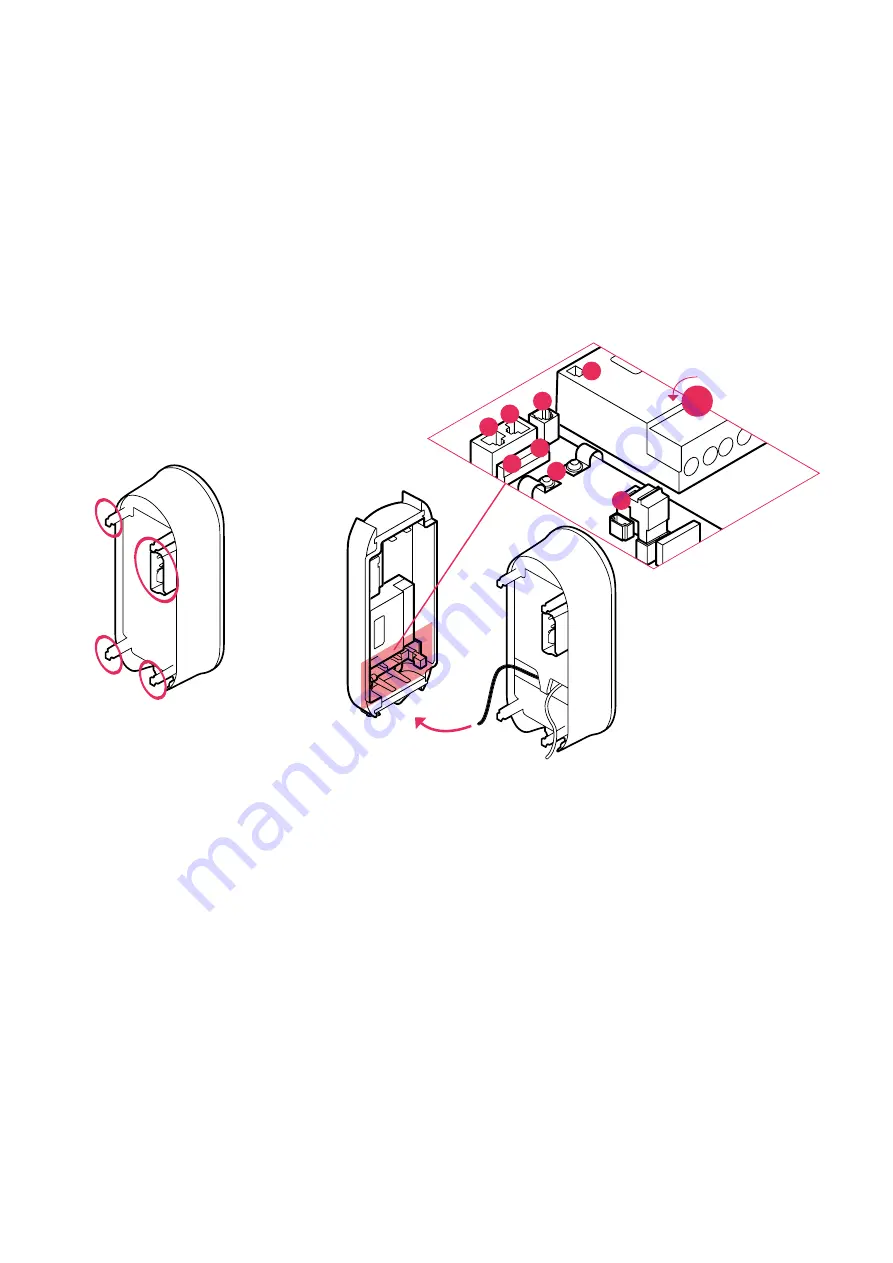
64
eClick installation instructions
Clicking the eBox into the eClick
90°
3a
3b
1
6
2b
4
5
01
If an eSmartMeter is
installed, make sure the
ports are connected to
the supplied data cable.
Connect port 3a (eSmart-
Meter) to port 3b (eClick)
using the data cable.
Take the eBox and identify
the connecting points
(here red) on its rear side.
02
Connect the black ribbon
data cable of the eBox
to the port “5 Expansion
Terminal” at the bottom
right of the eClick.
03
If the eBox / eClick is to be
connected online via a router
using a LAN cable, place
the white ribbon data cable
of the eBox on port 1 on
the left of the eClick.
After the electrical installation, the eBox can be clicked into the eClick.
Before mounting the eBox, make sure there is no voltage across the eClick.
2a
1
LAN 1 RJ45 (eBox communication)
2a
LAN 2 RJ45 (deactivated)
2b
LAN 2 LSA-Plus (deactivated)
3a
eSmartMeter output (optional)
3b
eSmartMeter input (optional)
4
Cable clips for S/FTP cable
5
Expansion terminal (eBox communication)
6
LAN 1 LSA-Plus to internet router
Содержание eClick
Страница 2: ...2 Installationsanleitung eClick ...
Страница 36: ...36 ...
Страница 37: ...eClick installation instructions for eBox smart professional and touch 37 ...
Страница 38: ...38 eClick installation instructions ...
Страница 73: ...Instruction d installation eClick pour eBox smart professional et touch ...
Страница 74: ...2 Instruction d installation eClick ...
Страница 109: ...Instrucciones de instalación eClick para eBox smart professional y touch ...
Страница 110: ...2 Instrucciones de instalación eClick ...
Страница 145: ...Istruzioni per l installazione di eClick per eBox smart professional e touch ...
Страница 146: ...2 Istruzioni per l installazione di eClick ...
Страница 181: ...Installatiehandleiding eClick voor eBox smart professional en touch ...
Страница 182: ...2 Installatiehandleiding eClick ...
Страница 217: ...Installering af eClick Til eBox smart professional og touch ...
Страница 218: ...2 Installering af eClick ...
Страница 253: ...Installasjonsanvisning eClick for eBox smart professional og touch ...
Страница 254: ...2 Installasjonsanvisning eClick ...
Страница 289: ...Installationsanvisning eClick för eBox smart professional och touch ...
Страница 290: ...2 Installationsanvisning eClick ...
Страница 325: ...Οδηγίες εγκατάστασης eClick για eBox smart professional και touch ...
Страница 326: ...2 Οδηγίες εγκατάστασης eClick ...
Страница 361: ...Instalační návod eClick pro eBox smart professional a touch ...
Страница 362: ...2 Instalační návod eClick ...
Страница 397: ...Návod na inštaláciu eClick pre eBox smart professional a touch ...
Страница 398: ...2 Návod na inštaláciu eClick ...
Страница 433: ...eClick telepítési útmutató eBox smart professional és touch készülékekhez ...
Страница 434: ...2 eClick telepítési útmutató ...
Страница 469: ...Instrukcja instalacji modułu eClick do produktu eBox smart professional i touch ...
Страница 470: ...2 Instrukcja instalacji modułu eClick ...
Страница 505: ...Instrucțiuni de instalare pentru eClick pentru eBox smart professional și touch ...
Страница 506: ...2 Instrucțiuni de instalare pentru eClick ...