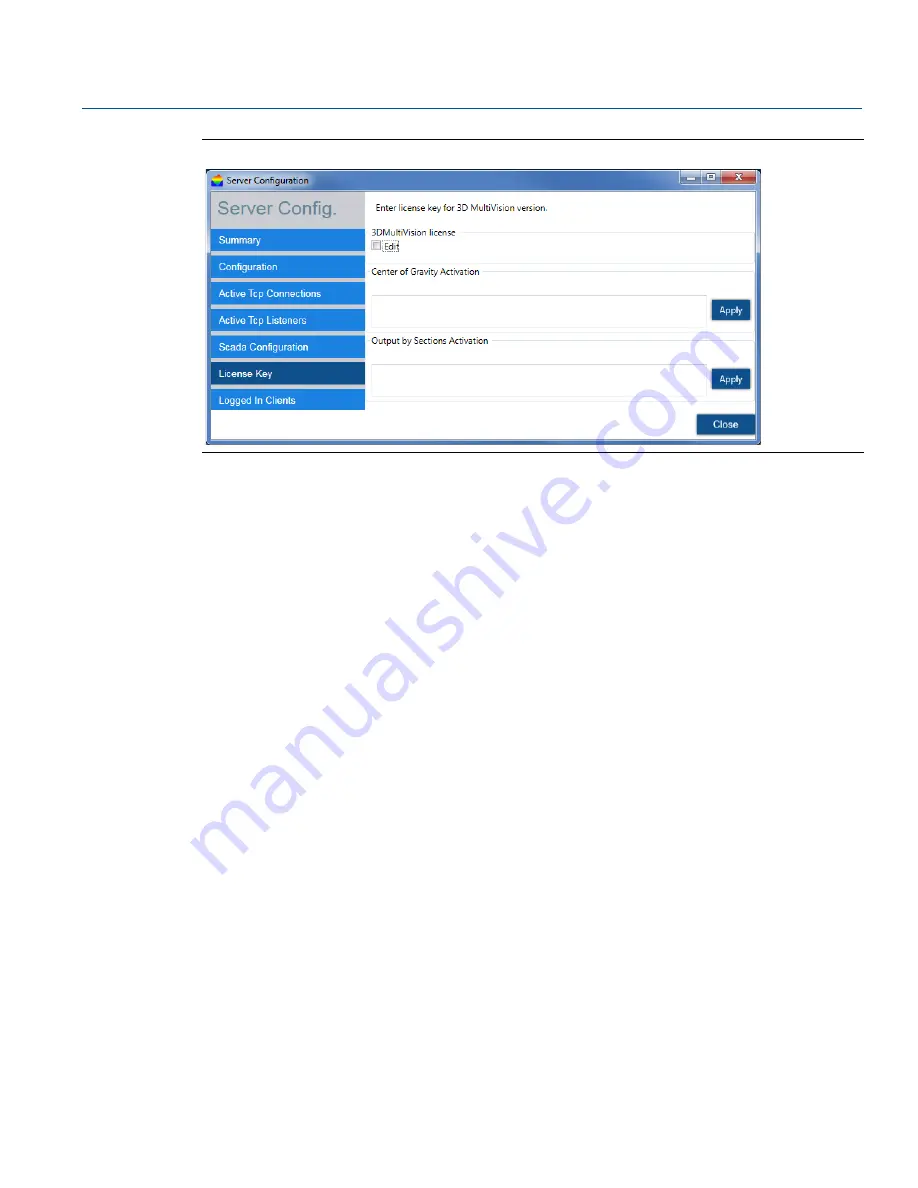
133
Reference Manual
00809-0100-4570, Rev DA
Operation
November 2017
Operation
Figure 7-103. License Key
7.5.17
Center of Gravity
Center of Gravity (CoG) is a licensed option. Enter the activation code in Tools > Server Options > License
Key. Click to Apply button to accept the code and close the window. See Figure 43.
Center of gravity is calculated based on the 3D image of the scanner and displayed in the 3D image. It
also shows that allowed area for the CoG.
To set center of gravity, right-click the vessel when in site view mode, select Properties… and switch to
the Alerts tab. See image below.
Set the center point of the box that defines the CoG and set the box dimensions. Click
OK
.
On the 3D image, right click and select
Show Vessel Geometry Only
. This option will remove the
image of the material.
Right click the 3D image, select
Misc
and select
Show Center Gravity
. This will show the defined box
and the center of gravity point (represented with a small inverted cone) with the calculated
coordinates, see Figure 109.
In the Vessel overview, on the bottom of the measurements, the COG coordinates is added as a
reference.
When the center of gravity is outside the box, an alert will appear, see Figure 110.
Calculated Center of Gravity coordinates can also be read via SCADA connection on Modbus registers.
The holding registers are: X – 49983-4, Y – 49985-6 and Z – 49987-8. All are floating points numbers.
To cancel the Center of Gravity, set all fields in
to zero.
Содержание Rosemount 5708
Страница 1: ...Reference Manual 00809 0100 4570 Rev DA November 2017 Rosemount 5708 3D Solids Scanner ...
Страница 2: ...ii Section Title November 2017 Reference Manual 00809 0100 4570 Rev DA ...
Страница 8: ...vi Reference Manual 00809 0100 4570 Rev DA Contents November 2017 Contents ...
Страница 12: ...2 Reference Manual 00809 0100 4570 Rev DA Introduction November 2017 Introduction ...
Страница 16: ...6 Reference Manual 00809 0100 4570 Rev DA Rosemount 5708 Overview November 2017 Rosemount 5708 Overview ...
Страница 42: ...32 Reference Manual 00809 0100 4570 Rev DA Electrical Installation November 2017 Electrical Installation ...
Страница 174: ...Connection via RS 485 November 2017 Reference Manual 00809 0100 4570 Rev DA Connection via RS 485 164 ...
Страница 202: ...ii Reference Manual 00809 0100 4570 Rev DA Index November 2017 Index ...
Страница 203: ...iii Reference Manual 00809 0100 4570 Rev DA November 2017 ...
















































