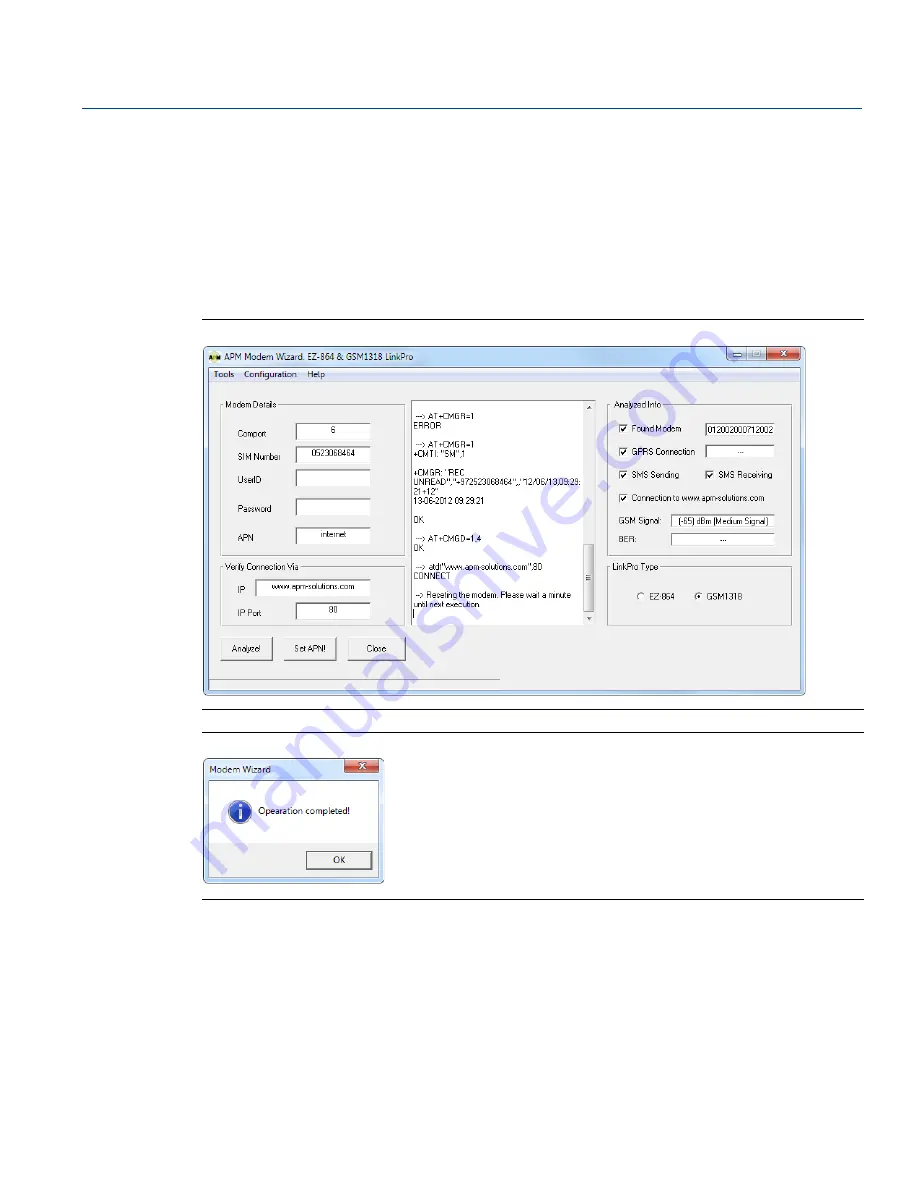
Rosemount LinkPro Operating Instructions
November 2017
Reference Manual
00809-0100-4570, Rev DA
Rosemount LinkPro Operating Instructions
176
1. In the
Modem Details
area, enter the COM port number in the
Comport
field (this field is mandatory).
2. In the
SIM Number
field (this field is mandatory), enter the SIM card phone number.
3. In the
APN
field, enter the APN. If it is unknown, contact the network provider.
4. Enter the UserID and Password in their correct fields if the GPRS network is protected.
5. Select
Analyze
. The wizard analyzes the modem performance. A completion dialog box appears.
6. Select
OK
. The log of commands is displayed in the middle pane and the results are displayed in the
Figure D-8. Test Results
Figure D-9. Test Completion
Содержание Rosemount 5708
Страница 1: ...Reference Manual 00809 0100 4570 Rev DA November 2017 Rosemount 5708 3D Solids Scanner ...
Страница 2: ...ii Section Title November 2017 Reference Manual 00809 0100 4570 Rev DA ...
Страница 8: ...vi Reference Manual 00809 0100 4570 Rev DA Contents November 2017 Contents ...
Страница 12: ...2 Reference Manual 00809 0100 4570 Rev DA Introduction November 2017 Introduction ...
Страница 16: ...6 Reference Manual 00809 0100 4570 Rev DA Rosemount 5708 Overview November 2017 Rosemount 5708 Overview ...
Страница 42: ...32 Reference Manual 00809 0100 4570 Rev DA Electrical Installation November 2017 Electrical Installation ...
Страница 174: ...Connection via RS 485 November 2017 Reference Manual 00809 0100 4570 Rev DA Connection via RS 485 164 ...
Страница 202: ...ii Reference Manual 00809 0100 4570 Rev DA Index November 2017 Index ...
Страница 203: ...iii Reference Manual 00809 0100 4570 Rev DA November 2017 ...






























