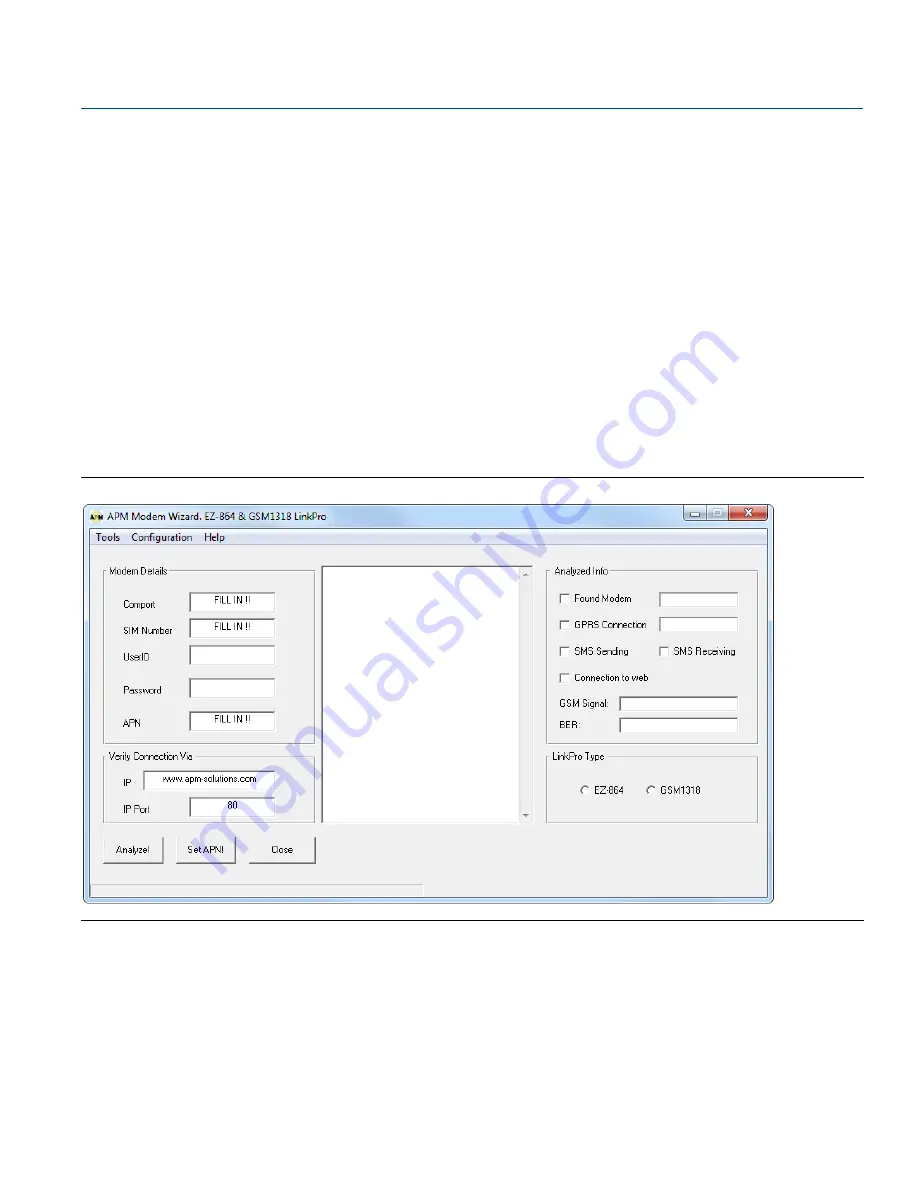
Rosemount LinkPro Operating Instructions
November 2017
Reference Manual
00809-0100-4570, Rev DA
Rosemount LinkPro Operating Instructions
175
D.6
Modem wizard
The Modem Wizard is a software tool with a basic user interface that tests the modem for proper
functionality and allows configuration of an Access Point Name (APN) details and mode operation. The
Modem Wizard application supports both older Rosemount LinkPro models that include an EZ-864
modem and the new Enfora GSM1318 modem.
Connect the Rosemount LinkPro to the computer (using RS-485 to USB/RS-232 converter) and power
supply. Ensure no Rosemount 5708 is connected to the Rosemount LinkPro.
D.6.1
Getting started
The Modem Wizard application requires no installation and can be found in the distributor’s zone of the
Emerson website.
Perform the following procedures to run the Modem Wizard.
To open the Modem Wizard:
Double-click on the Modem Wizard executable file. The Modem Wizard opens.
Figure D-7. Modem Wizard User Interface
D.6.2
Test performance
To test proper performance of the modem:
Содержание Rosemount 5708
Страница 1: ...Reference Manual 00809 0100 4570 Rev DA November 2017 Rosemount 5708 3D Solids Scanner ...
Страница 2: ...ii Section Title November 2017 Reference Manual 00809 0100 4570 Rev DA ...
Страница 8: ...vi Reference Manual 00809 0100 4570 Rev DA Contents November 2017 Contents ...
Страница 12: ...2 Reference Manual 00809 0100 4570 Rev DA Introduction November 2017 Introduction ...
Страница 16: ...6 Reference Manual 00809 0100 4570 Rev DA Rosemount 5708 Overview November 2017 Rosemount 5708 Overview ...
Страница 42: ...32 Reference Manual 00809 0100 4570 Rev DA Electrical Installation November 2017 Electrical Installation ...
Страница 174: ...Connection via RS 485 November 2017 Reference Manual 00809 0100 4570 Rev DA Connection via RS 485 164 ...
Страница 202: ...ii Reference Manual 00809 0100 4570 Rev DA Index November 2017 Index ...
Страница 203: ...iii Reference Manual 00809 0100 4570 Rev DA November 2017 ...
















































