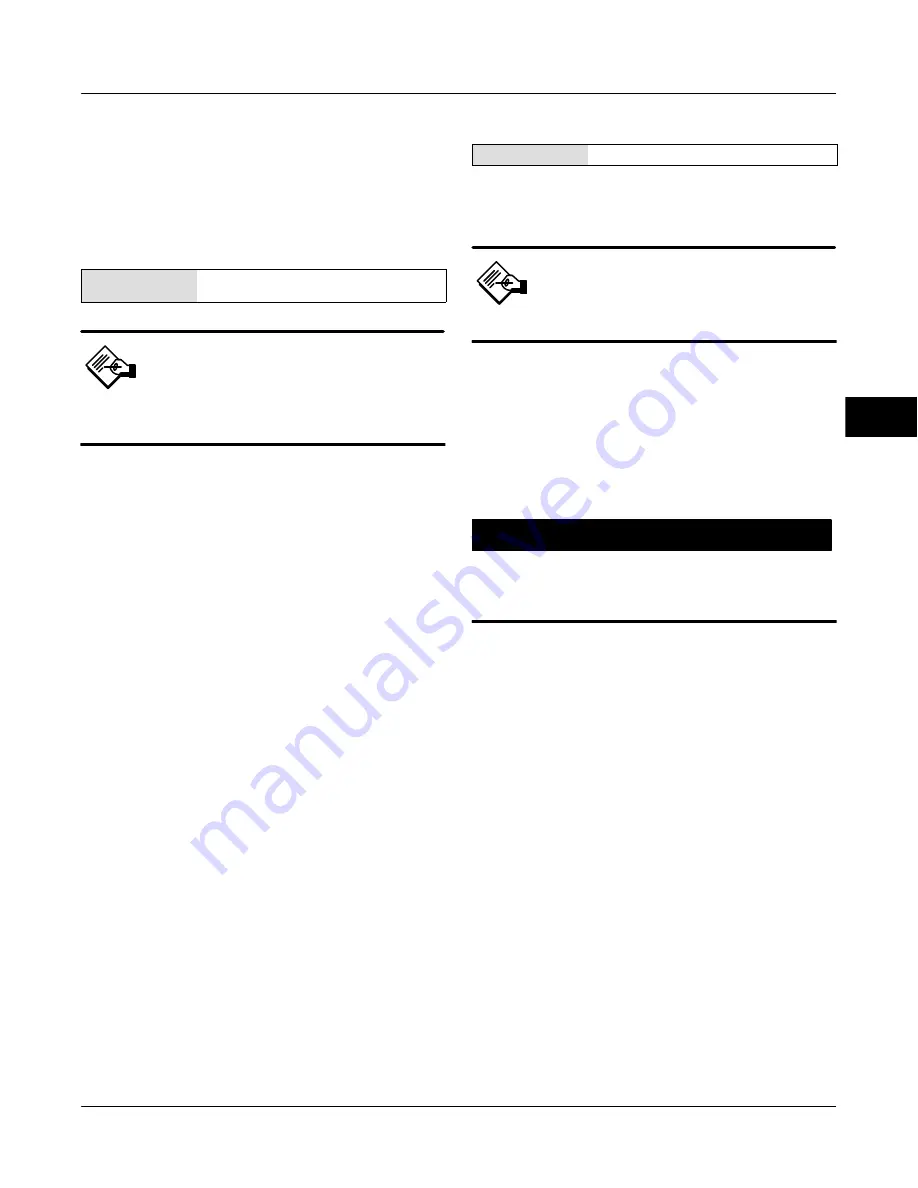
Calibration
November 2010
201
the actual travel 0 and 100% positions. This also
determines how far the relay beam swings to calibrate
the sensitivity of the beam position sensor.
2. Place the instrument In Service and verify that the
travel properly tracks the current source.
Manual Calibration
Field Communicator
TB > Configure/Setup > Calibration > Manual
Calibration
Note
0% Travel = Valve Closed
100% Travel = Valve Open
1. From the adjustment menu, select the direction and
size of change required to set the travel at 0% (move
the valve to close). Selecting large, medium, and small
adjustments causes changes of approximately 10.0%,
1.0%, and 0.1%, respectively, to the travel feedback
movement. Selecting Next will implement the
adjustment.
If another adjustment is required, repeat step 1.
Otherwise, select Done and go to step 2.
2. From the adjustment menu, select the direction and
size of change required to set the travel to 100%
(move the valve to open).
If another adjustment is required, repeat step 2.
Otherwise, select Done and go to step 3.
3. Enter the name of the person performing the
calibration procedure.
4. Enter the location of the calibration procedure.
5. Enter the date of the calibration procedure.
6. Place the Transducer Block Mode in Manual and
verify that the travel properly tracks the setpoint
changes.
Relay
Field Communicator
TB > Configure/Setup > Calibration > Relay
Follow the prompts on the Field Communicator display
to check relay adjustment. Replace the digital valve
controller cover when finished.
Note
Relay B and C are not user-adjustable.
Double-Acting Relay
The double-acting relay is designated by “Relay A” on
a label affixed to the relay itself. For double-acting
actuators, the valve must be near mid-travel to
properly adjust the relay. The Field Communicator will
automatically position the valve when Relay is
selected.
CAUTION
Care should be taken during relay
adjustment as the adjustment disc may
disengage if rotated too far.
Rotate the adjustment disc, shown in figure 5-1, until
the output pressure displayed on the Field
Communicator is between 50 and 70% of supply
pressure. This adjustment is very sensitive. Be sure to
allow the pressure reading to stabilize before making
another adjustment (stabilization may take up to 30
seconds or more for large actuators).
If the low bleed relay option has been ordered
stabilization may take approximately two minutes
longer than the standard relay.
Relay A may also adjusted for use in single-acting-
direct applications. Rotate the adjustment disc as
shown in figure 5-1 for single-acting direct operation.
5
Содержание FIELDVUE DVC6200f
Страница 42: ...DVC6200f Digital Valve Controller November 2010 30 4 ...
Страница 60: ...DVC6200f Digital Valve Controller November 2010 48 4 ...
Страница 108: ...DVC6200f Digital Valve Controller November 2010 96 4 ...
Страница 122: ...DVC6200f Digital Valve Controller November 2010 110 4 ...
Страница 188: ...DVC6200f Digital Valve Controller November 2010 176 4 ...
Страница 200: ...DVC6200f Digital Valve Controller November 2010 188 4 ...
Страница 216: ...DVC6200f Digital Valve Controller November 2010 204 5 ...
Страница 250: ...DVC6200f Digital Valve Controller November 2010 238 8 ...
Страница 251: ...Principle of Operation November 2010 239 A A Appendix A Principle of Operation Digital Valve Controller Operation 240 A ...
Страница 254: ...DVC6200f Digital Valve Controller November 2010 242 A ...
Страница 284: ...DVC6200f Digital Valve Controller November 2010 272 D ...
Страница 290: ...DVC6200f Digital Valve Controller November 2010 278 E ...
Страница 308: ...DVC6200f Digital Valve Controller November 2010 296 F ...
Страница 312: ...DVC6200f Digital Valve Controller September 2010 300 Notes G Glossary ...
Страница 324: ...DVC6200f Digital Valve Controller November 2010 312 F Index ...
Страница 325: ...This page intentionally left blank ...






























