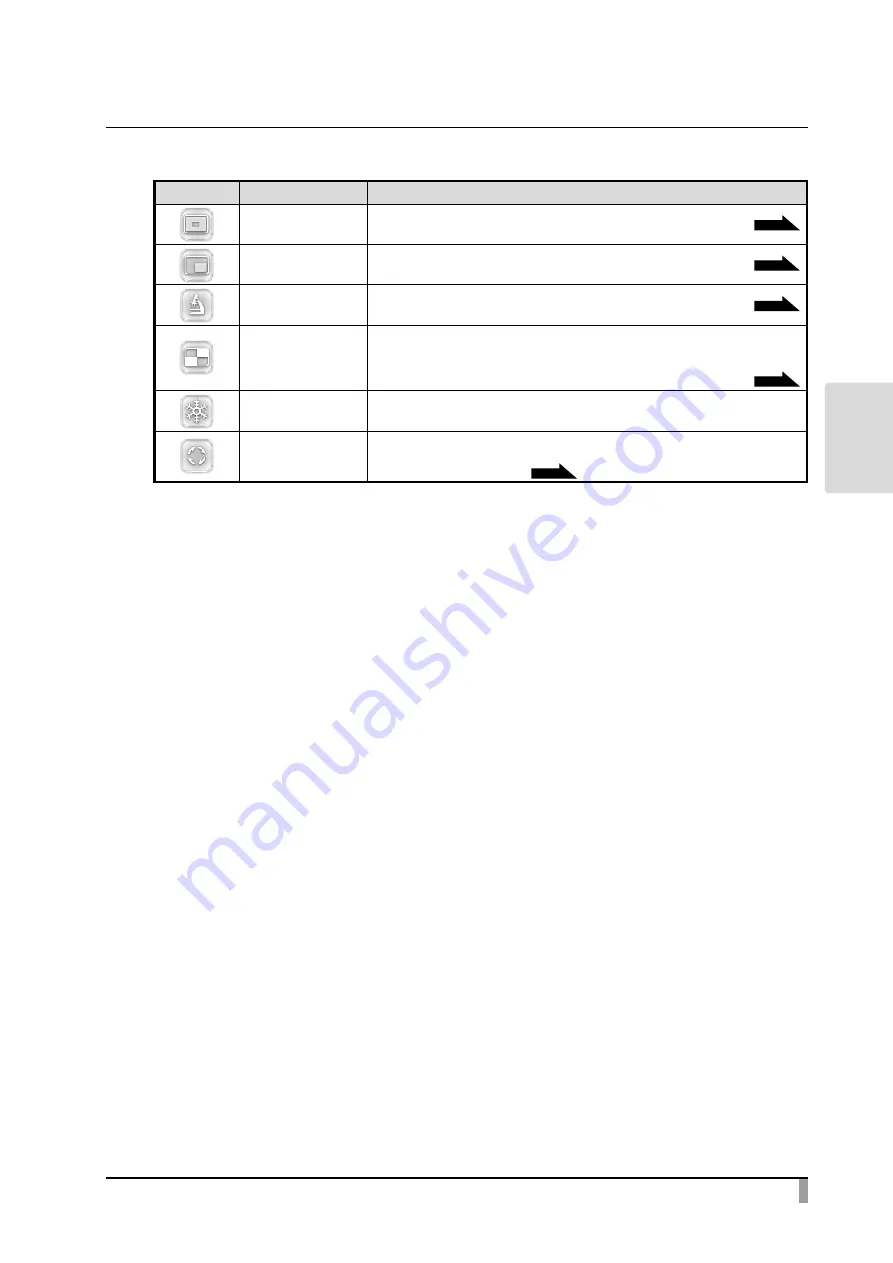
59
ADV
ANCED
OPERA
TIONS
Support Function menu
Icon
Name
Function
Highlight
To highlight part of the image you want to emphasize.
P.29
Mask
To mask part of the image.
P.30
Microscope
You can use this function to view images using a microscope.
P.31
Compare Picture
To display the selected images together in one screen. (Max. 4 images can be
selected.)
The USB/SD screen is displayed. Select the images to be displayed in split screen.
P.31
Freeze
To pause the camera image. Press this icon again to restart.
Image Rotation
To rotate the camera image in Camera mode.
The rotation angle can be set between 90° and 180° from the "Rotate angle"
in the System Setting menu.
P.23















































