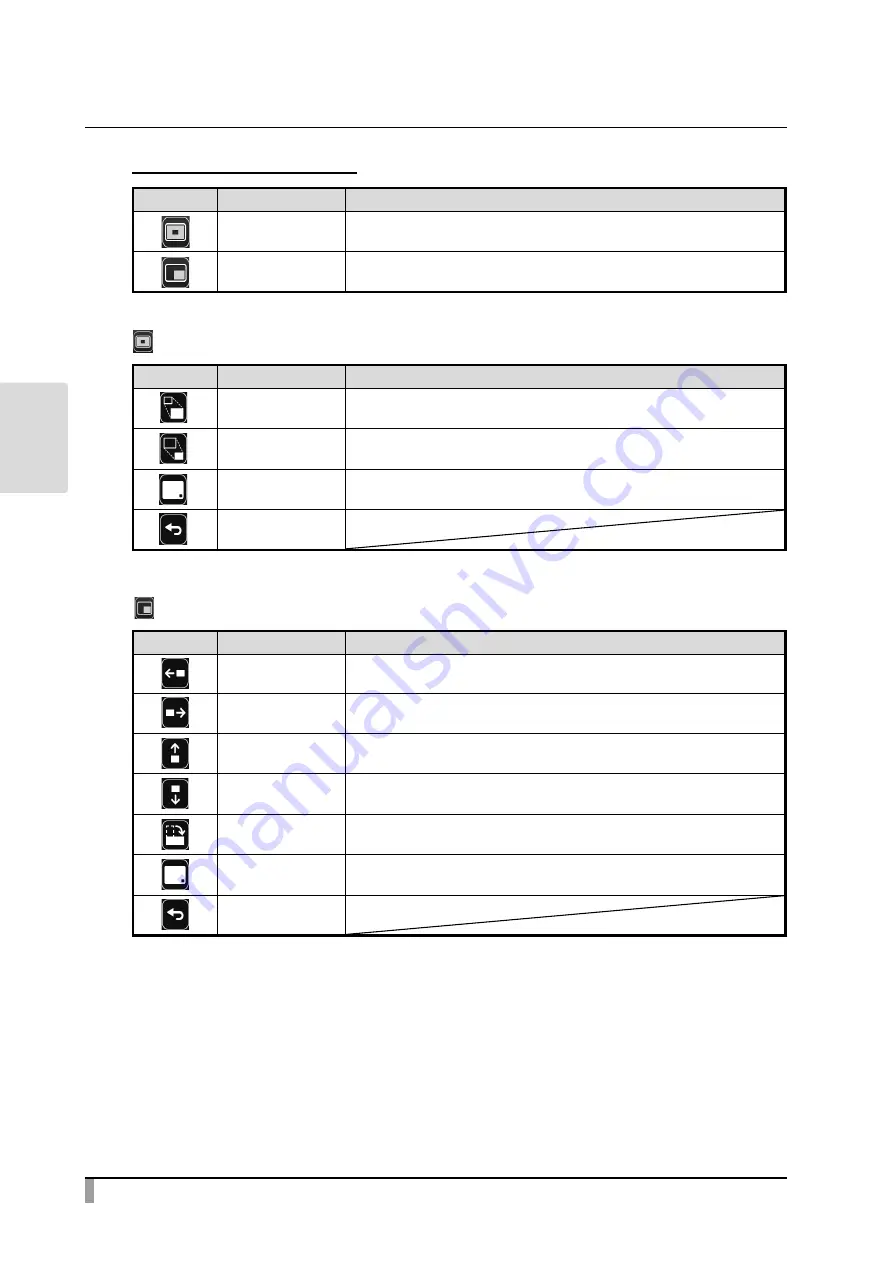
42
ADV
ANCED
OPERA
TIONS
Support Function menu
Icon
Name
Function
Highlight
To enhance the contrast for the specific area of the image to draw attention of
the audience.
Mask
To hide the specific area of the image with the mask.
Highlight
Icon
Name
Function
Expansion
To expand the highlighted area. (5 levels)
Shrink
To shrink the highlighted area. (4 levels)
Hide menu
To hide the menu.
Press the MENU button to display the menu.
Return
Mask
Icon
Name
Function
Left
To move the mask left.
This icon will be displayed when the mask is in horizontal position.
Right
To move the mask right.
This icon will be displayed when the mask is in horizontal position.
Up
To move the mask up.
This icon will be displayed when the mask is in vertical position.
Down
To move the mask down.
This icon will be displayed when the mask is in vertical position.
Display switching
To switch the display position of the mask. (Left → Up → Right → Down)
Hide menu
To hide the menu.
Press the MENU button to display the menu.
Exit

































