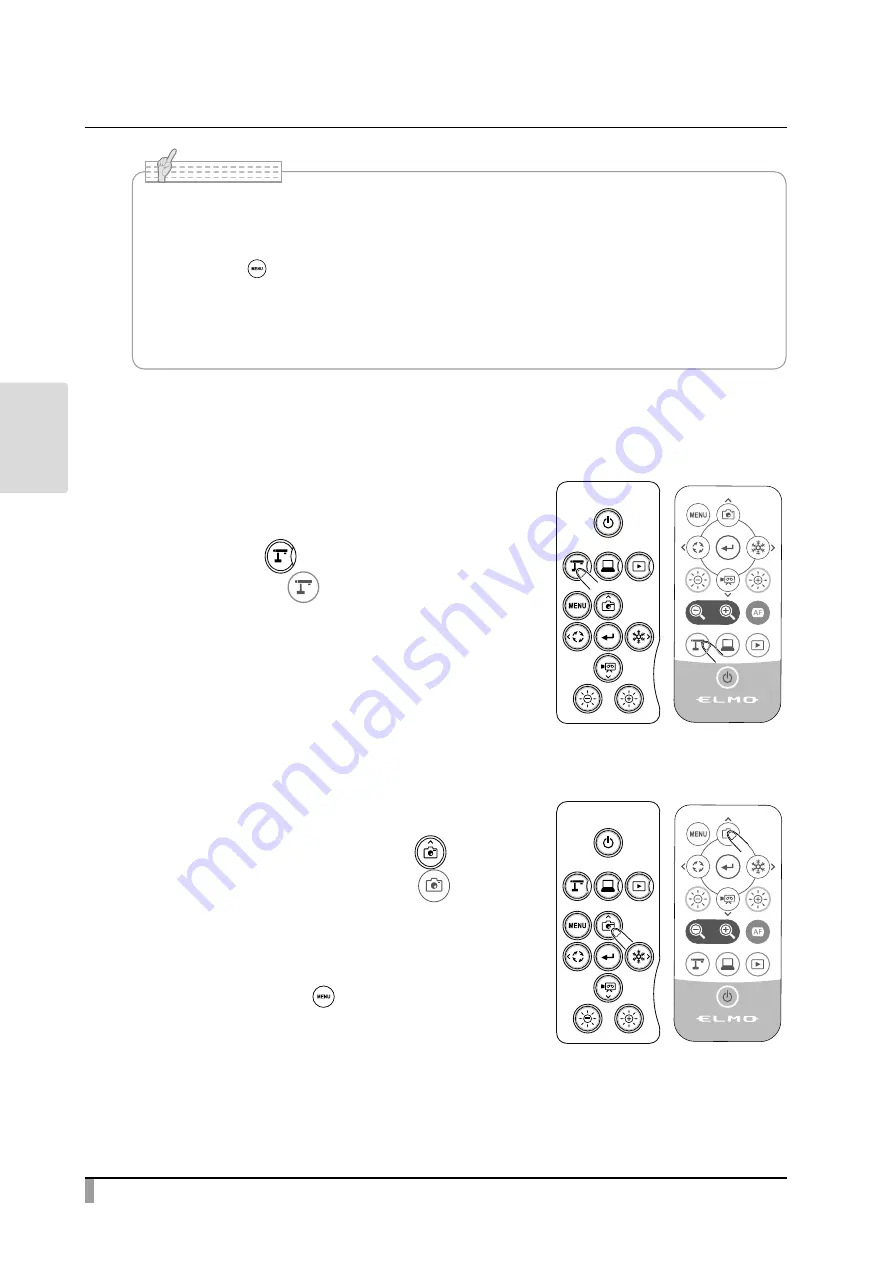
34
ADV
ANCED
OPERA
TIONS
• Formatting an SD card/USB flash drive.
When you need to format an SD card/USB flash drive, insert it into the product and execute
formatting.
① Press the [ ] button on the operating panel to display the menu.
② Select “Format SD” or “Format USB” from the “System Setting” menu.
③ A confirmation window will be displayed. Select "Yes" to execute formatting.
④ Select "No" if you do not want to execute formatting.
N o t e
Recording
Still image
Basic operations
①
Press the [ ] button on the operating
panel or the [ ] button on the remote
control.
②
Make sure that the menu is not displayed
on the screen and press the [ ] button
on the operating panel or the [ ] button
on the remote control.
If the menu is displayed on the screen, do
the above operation after hiding the menu
by pressing the [ ] button either on the
operating panel or the remote control.
RC-VL
RC-VL






































