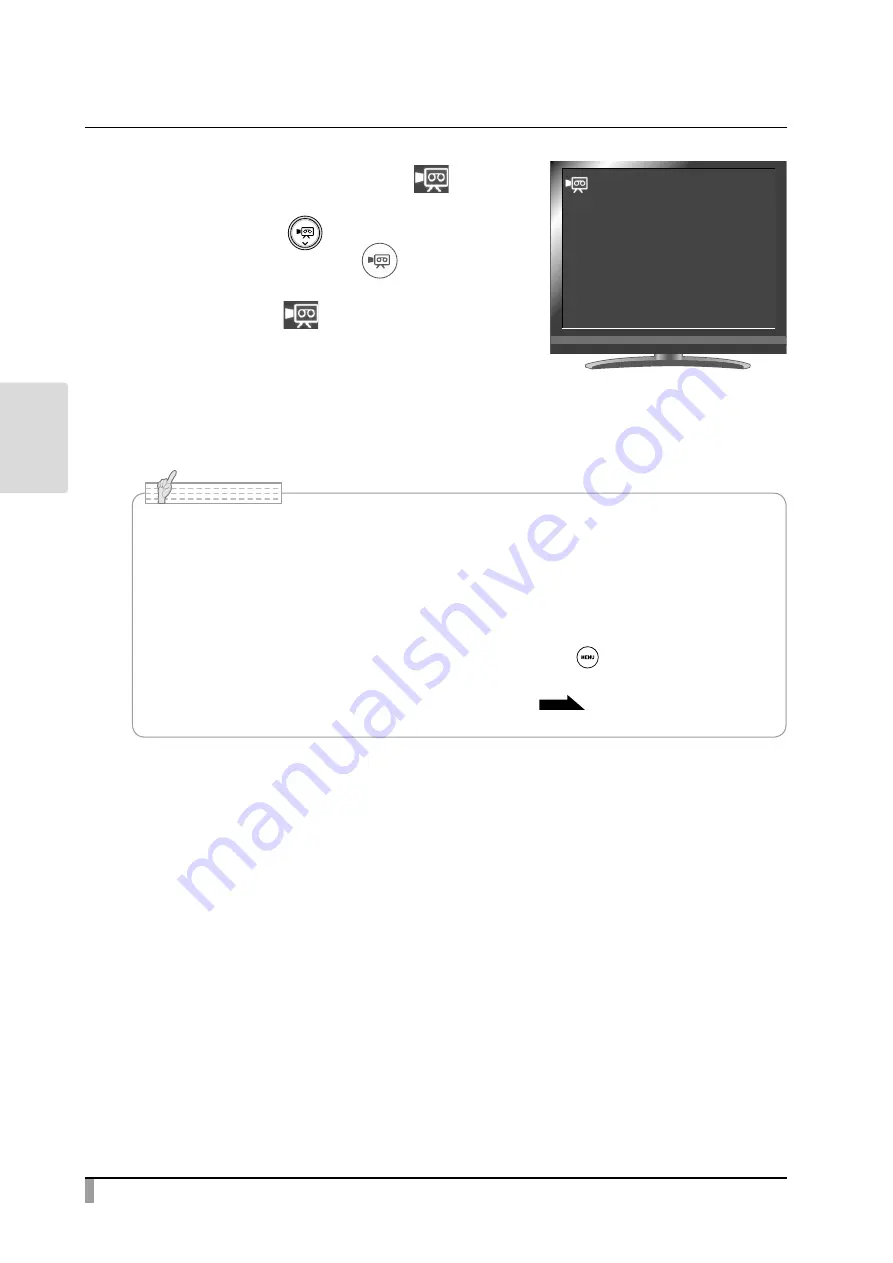
36
ADV
ANCED
OPERA
TIONS
③
Video recording begins when [ ]
appears at the top left of the screen. When
you press the [ ] button on the
operating panel or the [ ] button on
the remote control again, video recording
will stop and [ ] will disappear.
• The video recording will be performed with the currently displayed resolution. Change the
resolution from the System Setting menu if necessary.
When recording a video, use a memory card (SD card or USB flash drive) with a faster read/
write speeds (in case of SD card: Class 10 or above), or the image quality may deteriorate.
• How to select the saving location when both SD card and USB flash drive are inserted into
the product (Still image recording)
While the camera image is displayed on the screen, press the [ ] button on the operating
panel to display the menu. Then select [SD Card] or [USB Flash Drive] in the
[Default saving location] from the System Setting menu.
P.24
N o t e
5HFRUGLQJ






























