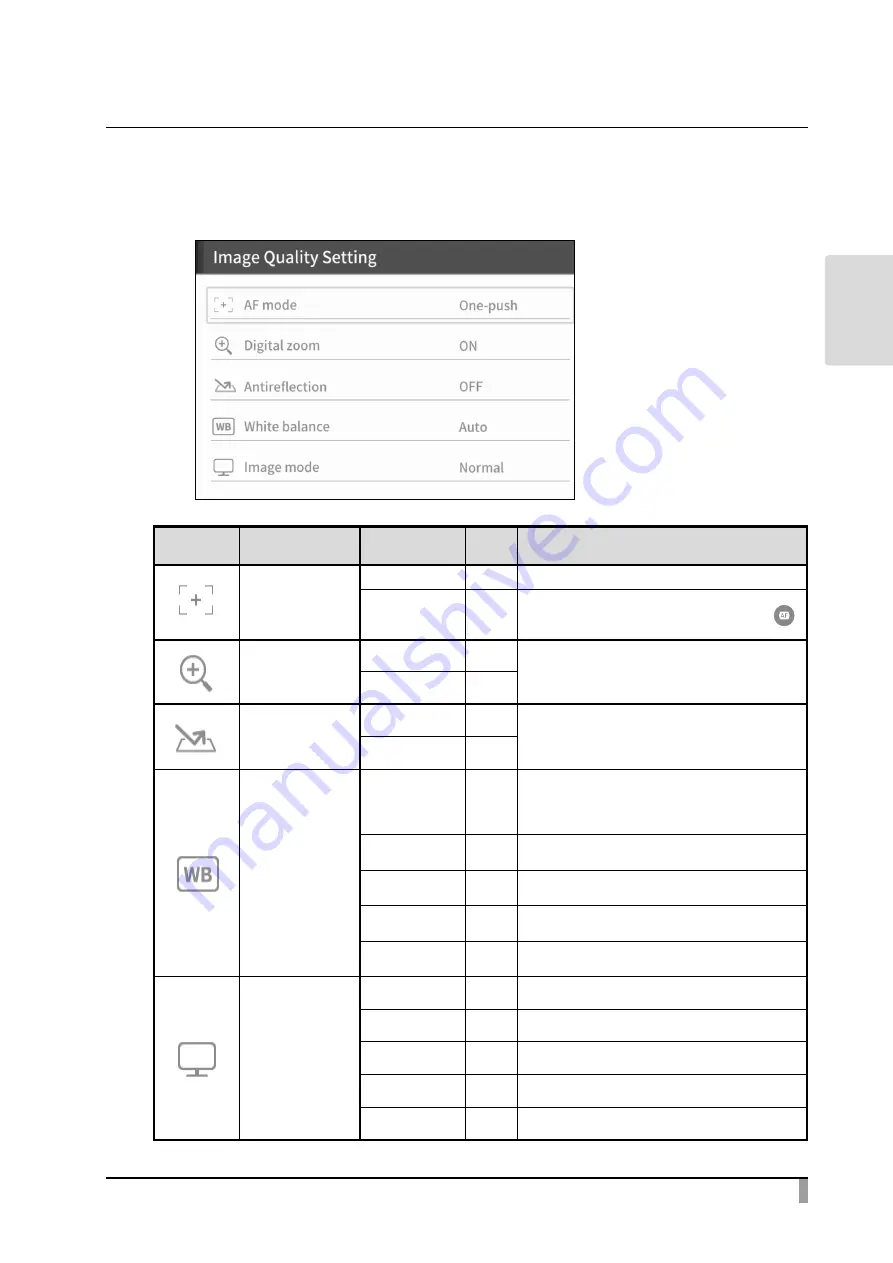
25
BASIC
OPERA
TIONS
Image Quality Setting menu
(1/2 page)
Icon
Name
Selection item Factory
setting
Function
AF mode
Zoom sync
To perform auto focus only once after zooming.
One-push
✓
To perform auto focus only once when the AF
button on the camera head or the AF button [ ]
on the remote control is pressed.
Digital zoom
ON
✓
To enable or disable the digital zoom.
OFF
Antireflection
ON
To enable or disable the antireflection function.
OFF
✓
White balance
Auto
✓
To always adjust the white balance automatically.
The white balance is adjusted automatically to
ensure a more natural color according to the
characteristics of the object.
One-push
To automatically adjust the white balance only once
when this setting is selected.
Fluorescent
To adjust the white balance according to the
environment under the fluorescent light.
Indoor
To adjust the white balance according to indoor
environment.
Outdoor
To adjust the white balance according to outdoor
environment.
Image mode
Normal
✓
Suitable for displaying documents.
Emphasis
To emphasize the image.
Color emphasis
Suitable for displaying colorful objects.
Black/white
To display black and white images.
DLP projector
Suitable for projecting images with a projector.






























