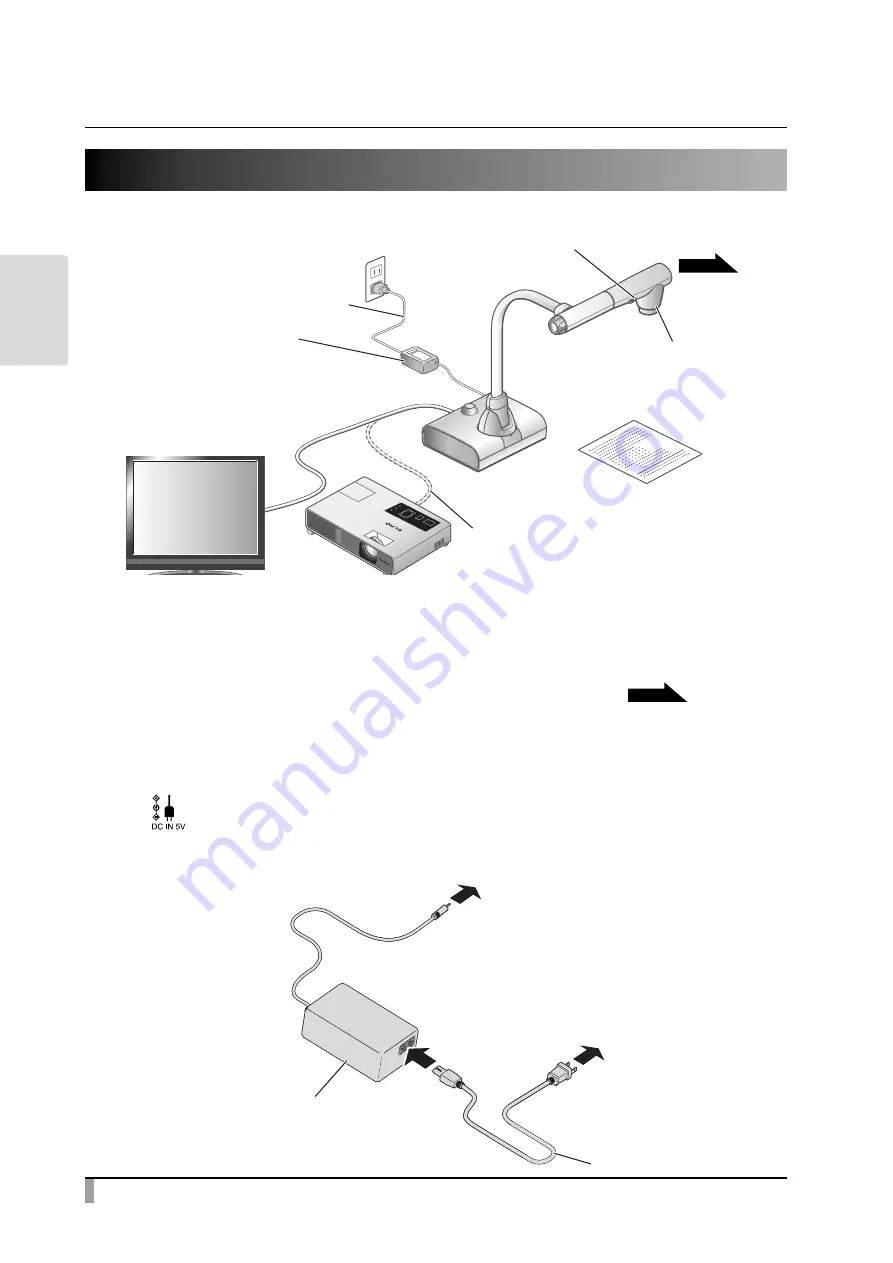
14
BASIC
OPERA
TIONS
2-3 Shooting images
$&DGDSWHU
&DPHUD
VZLWFK
212))VZLWFKIRU
LOOXPLQDWLRQ
&DEOHFRQQHFWLRQ
$&FRUG
P.18
Setting up the product
Set up the product as shown in the figure above. Then connect the product to a
projector or a monitor, and turn on the power of the product.
P.15
Connecting the power cord
Connect the power cord and the AC adapter. Then connect the AC adapter to the
[ ] port at the rear
panel of the product, and insert the power cord into a wall outlet.
7RWKHSURGXFW
&RQQHFW
7RDZDOORXWOHW
3RZHUFRUG
$&DGDSWHU






























