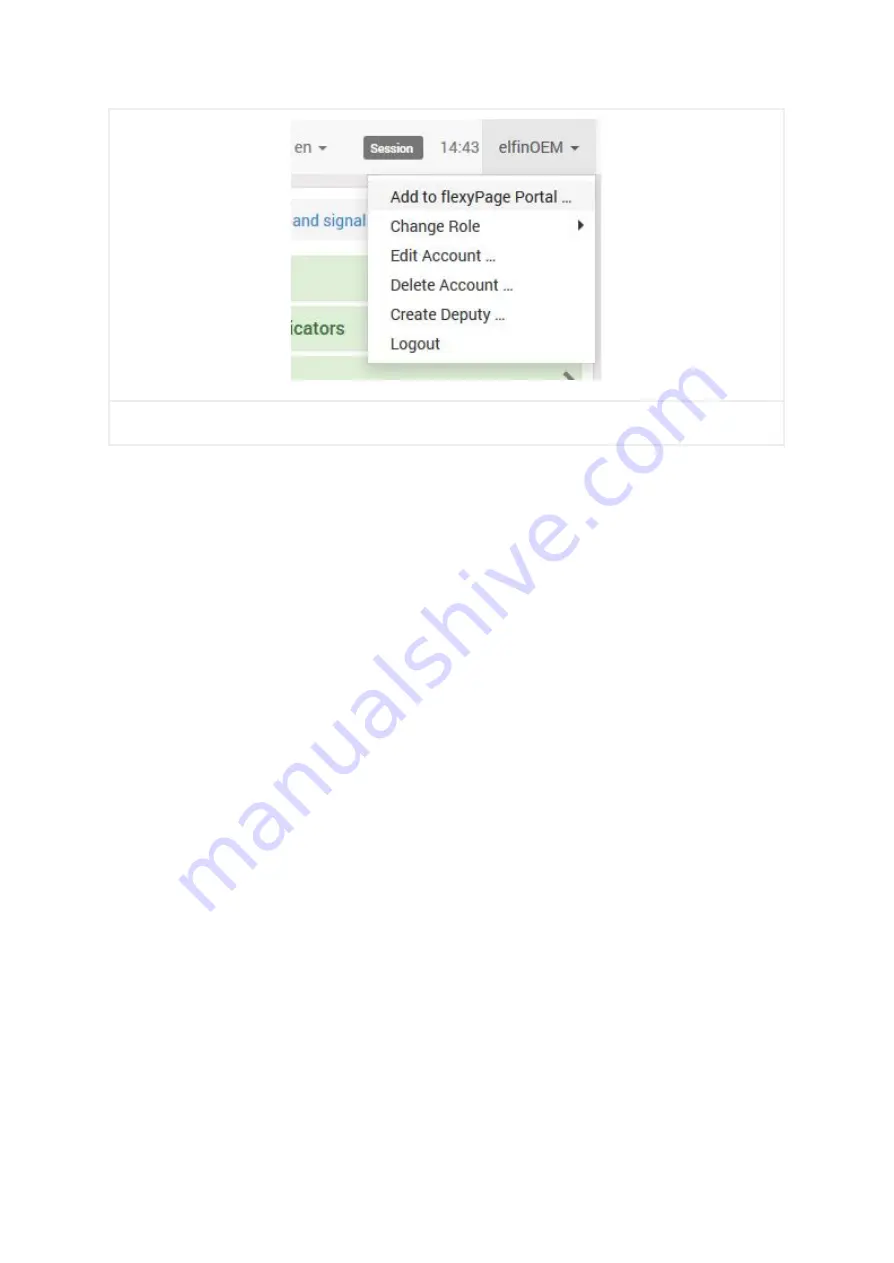
Figure: Adding the display to your flexyPage Manager account.
By clicking on this menu entry, a redirection to flexypage.net is made, in which information about the
identification of the current device is sent to the flexyPage Manager. After a successful login, a mask for
filling in further information opens. A short note, a detailed text, which can only be seen by a logged-in
user and the device's actual position, can be given (following figure). While the actual position refers to
the display, this information is adapted for all users, who have access to this device.
A transfer back to the device will be carried out after successful saving.
© ELFIN Technology GmbH | flexyPage displays user manual | version 2.1.x | 2022-06
41















































