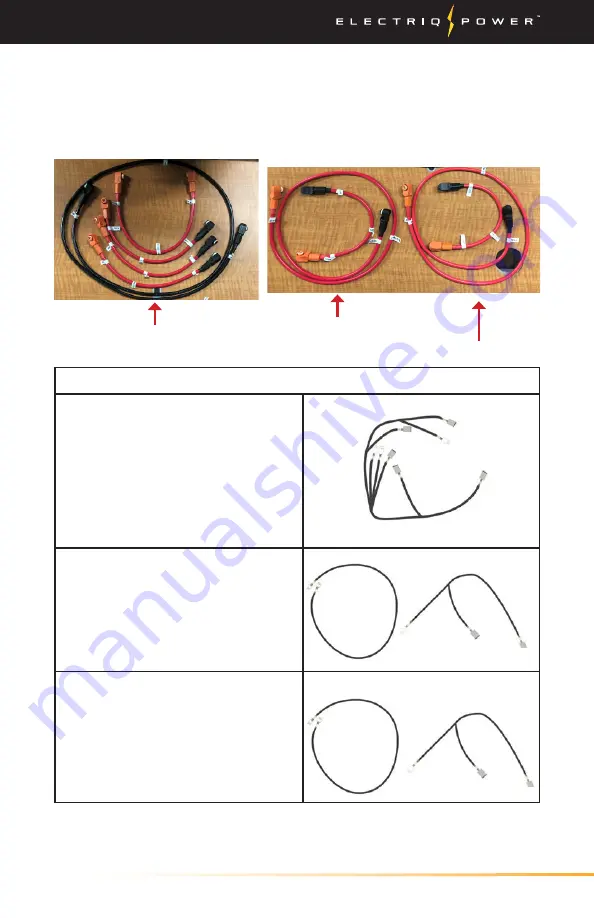
44
Installation Manual
ZN with & Orig (Rev. 1) ZN Communication Cables
Harness, COM BMS and Batteries
(10kWh)
1. 1.S4, D1, D2, D3, D4, PA1, PA2
and Backup 24V
ID 001.005.0147
Harness, COM BMS and Batteries
(5 kWh add-on for 15 kWh Batt)
2. (Left) SA1 - SA4
ID 001.005.0150
(Right) D5, D6, PA4
ID: 001.005.0148
Harness, COM BMS and Batteries
(5 kWh add-on for 20 kWh Batt)
3. (Left) SA2 - SA5
ID 001.005.0151
(Right) D7, D8, PA5
ID: 001.005.0149
Installing System / Battery
Locate your wiring harness kit and begin wiring your batteries.
(Above) PowerPod 2 Battery Communications Cables to interconnect the (1) 10
kWh batteries and BMS. (2) 15kWh add-on and (3) 20 kWh add-on. Note, make
sure PA1 connects to SA1 and PA2 connects to SA2 etc.
All the cables shown on this page are required for a 20 kWh system.
The 10 and 15 kWh systems will only have a portion of the battery
power and communication cables below.
For 10 kWh
Add-on for 15 kWh
Add-on for 15 kWh and 20 kWh
BATTERY CONNECTIONS
















































