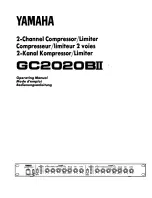INSTALLATION
NP_AD500-2250-1_01_2020
-22-
01/2020
Risk of fire and electric shock.
Electrical cord must not be broken.
14.1. Connecting the power cord
Connect the power cord to the socket (1) on
the dryer (Fig. 8).
Fig. 8: Connecting the power cord
14.2. Connecting the control signal from the compressor
Connect the power cord to the dryer
Connect the wire bundle from the
compressor to the socket on the dryer
(Fig. 9).
Fig. 9: Connecting the control signal
15. COMMISSIONING
Check if all fixing elements used during transport have been removed.
Check correct connection of compressed air.
Check for proper electrical connections.
Ensure the power switch (1) (Fig. 10
) is in the “I” position.
Check the dryer control signal wire connection.
16. ETHERNET CONNECTION
The dryer may be connected to an Ethernet 10/100 M network via the control unit as follows:
Connect the Ethernet network cable to the RJ-45 connector on the rear of the dryer.
Configuration of the IP address for connection to the local network:
-
The default IP address of the BM module is: 192.168.0.3.
-
The user should ask the service technician to set the desired IP address during installation.
Содержание AD2250
Страница 1: ...AD500 2250 User manual N vod na pou itie...
Страница 2: ......
Страница 4: ...CONTENTS 5 OBSAH 46...
Страница 14: ...PRODUCT DESCRIPTION NP_AD500 2250 1_01_2020 14 01 2020 Valve switching diagram ECONOMY mode...
Страница 16: ...PRODUCT DESCRIPTION NP_AD500 2250 1_01_2020 16 01 2020 Fig 2 Dryer AD1500 Fig 3 Dryer AD2250...
Страница 55: ...POPIS V ROBKU 01 2020 55 NP_AD500 2250 1_01_2020 asov diagram prep nania ventilov re im ECONOMY...
Страница 57: ...POPIS V ROBKU 01 2020 57 NP_AD500 2250 1_01_2020 Obr 2 Su i AD1500 Obr 3 Su i AD2250...
Страница 90: ......
Страница 91: ......