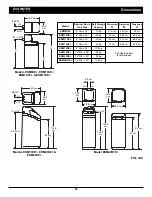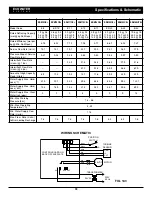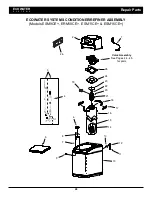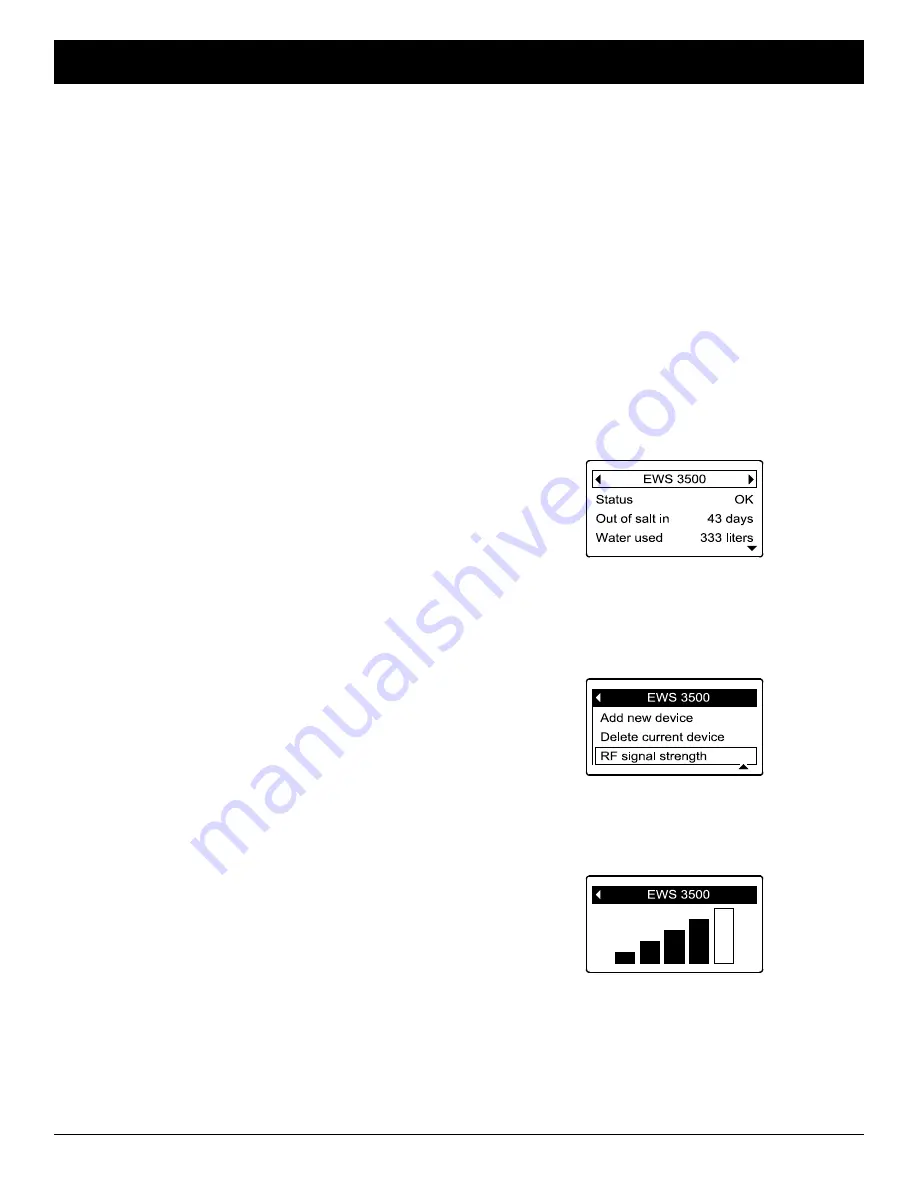
26
ECOWATER
S Y S T E M S
Optional Remote Operation
FIG. 104
FIG. 105
FIG. 106
2
. Press the remote’s SELECT (
¡
) button to display the
device menu.
3
. Press the DOWN (
6
) button to scroll through the
menu options until
RF signal strength
is highlighted
in a box (See Figure 105).
4
. Press the SELECT (
¡
) button, and the screen shown
in Figure 106 will appear. The more bars that are
filled in black, the stronger the signal. The signal
strength display updates every 15 seconds.
5
. To exit this screen, press the LEFT (
3
) button.
PHOTO CELL
To prolong battery life, the remote has a photo cell
above the display (See Figure 99). This cell triggers
the display to “go to sleep” (turn off) when the ambient
light level stays low for 10 minutes. The display will
immediately turn back on when the ambient light level is
increased.
NOTE:
The “Alert” LED (See Figure 99) will not “go to
sleep” if ambient light levels are low.
CHECKING RF SIGNAL STRENGTH
During installation of a system, it is useful to check the
strength of the signal from a water treatment device.
As described on Page 24 (HydroLink™ Communication
System), the remote receives direct signals only from
AC powered devices, such as conditioner/refiners.
Battery-powered devices like drinking water systems
pass their information along indirectly, by way of the AC
devices. If you check the signal strength of a device
not in direct communication with the remote, the display
will show the strength of the “weakest link” in the chain
of communication to the remote.
Begin by checking the signal strength between the con-
ditioner/refiner and the remote. If the signal is weak (2
bars or less on the display shown in Figure 106), move
the remote to a different location to try improving the
signal strength.
When adding additional devices, such as battery-oper-
ated drinking water systems (RO), keep in mind that the
signal strength display shows the “weakest link” in the
chain of communications. If the link between the RO
and the conditioner/refiner is weak, move the RO (if
possible) to a location closer to the conditioner/refiner
or remove metal objects between the two.
continued
To check the signal strength for a particular device:
1
. Press the remote’s LEFT (
3
) or RIGHT (
4
) buttons
to manually advance to the status screen for the
device you want to check. The device name will
show in the header. (See Figure 104).