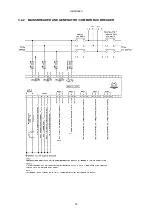Controls and Indications
23
4.3.3 ALARMS PAGE
Contains a list of currently active alarms.
1/2
Alarms
Low Frequency
Stage 2
Electrical Trip
Press the
button to view other current alarms.
4.3.4 EVENT LOG PAGE
Contains a Historical list of the last 250 alarms and status changes. This list cannot be ‘cleared’.
Depending upon configuration of the DSEP100 using the DSE Configuration Suite PC Software the
following items are added to the event log along with a date and time stamp.
•
DC Power Up.
•
Activation Of Alarms.
•
Reset Events (automatic and manually activated).
•
Supervision Enabled.
•
Supervision Disabled.
Example showing the DSE Configuration Suite settings for the Event Log:
Example showing the event log display:
Event log 1
Supervision Enabled
12 Sep 2013, 08:25:46
Press the
button to view the next most recent log entry.
Continuing to press the
button cycles through the past entries after which the display shows the
most recent and the cycle begins again.
To exit the event log and return to viewing the instruments, press the next page
button or
previous page
button to select the next instrumentation page.
This is event 1.
Indicates that a common alarm has been
triggered.
Summary of the number of currently active
alarms. This is alarm 1. There are 2 active
alarms
The name of the alarm
Содержание DSEP100
Страница 14: ...Installation 14 3 2 2 MAINS BREAKER AND GENERATOR COMMON BUS BREAKER...
Страница 15: ...Installation 15 3 2 3 ALTERNATE TOPOLOGY WIRING DIAGRAMS...
Страница 41: ...This Page is Intentionally Blank...
Страница 42: ...This Page is Intentionally Blank...