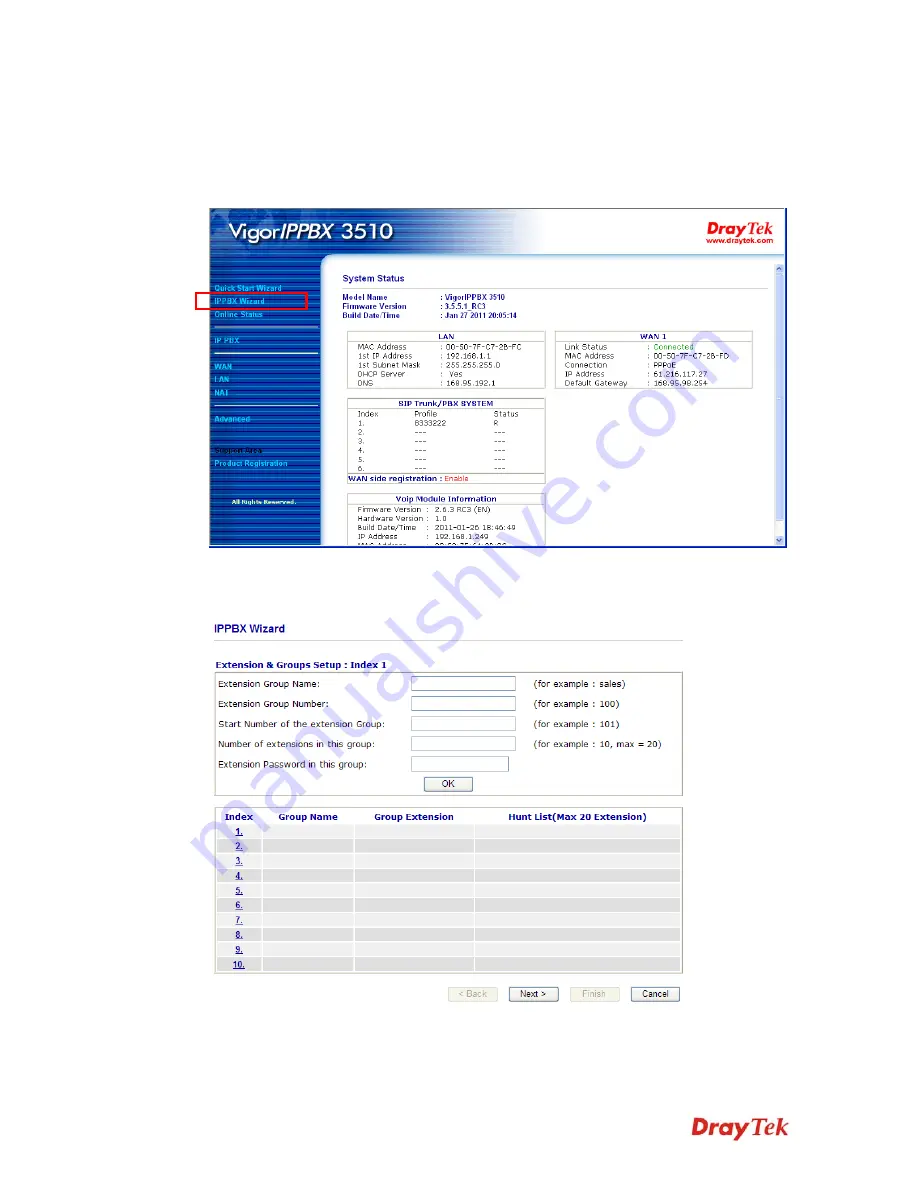
VigorIPPBX 3510 Series User’s Guide
24
2
2
.
.
3
3
I
I
P
P
P
P
B
B
X
X
W
W
i
i
z
z
a
a
r
r
d
d
IPPBX Wizard can guide the user to configure the required settings for this router within
several steps. All the settings, also, can be configured by using
IP PBX
menu. However, the
wizard is the most convenient and easy method for users.
2
2
.
.
3
3
.
.
1
1
E
E
x
x
t
t
e
e
n
n
s
s
i
i
o
o
n
n
&
&
G
G
r
r
o
o
u
u
p
p
S
S
e
e
t
t
u
u
p
p
Click
IPPBX Wizard
. You can get the first screen as shown below.
Extension Group Name
Type a name as a display for this extension group.
Extension Group Number
Type the number of extension for such group.
Содержание VigorIPPBX 3510 Series
Страница 1: ......
Страница 20: ...VigorIPPBX 3510 Series User s Guide 12 This page is left blank...
Страница 38: ...VigorIPPBX 3510 Series User s Guide 30 This page is left blank...
Страница 88: ...VigorIPPBX 3510 Series User s Guide 80 This page is left blank...
Страница 188: ...VigorIPPBX 3510 Series User s Guide 180 The items categorized under Misc...
Страница 268: ...VigorIPPBX 3510 Series User s Guide 260...






























