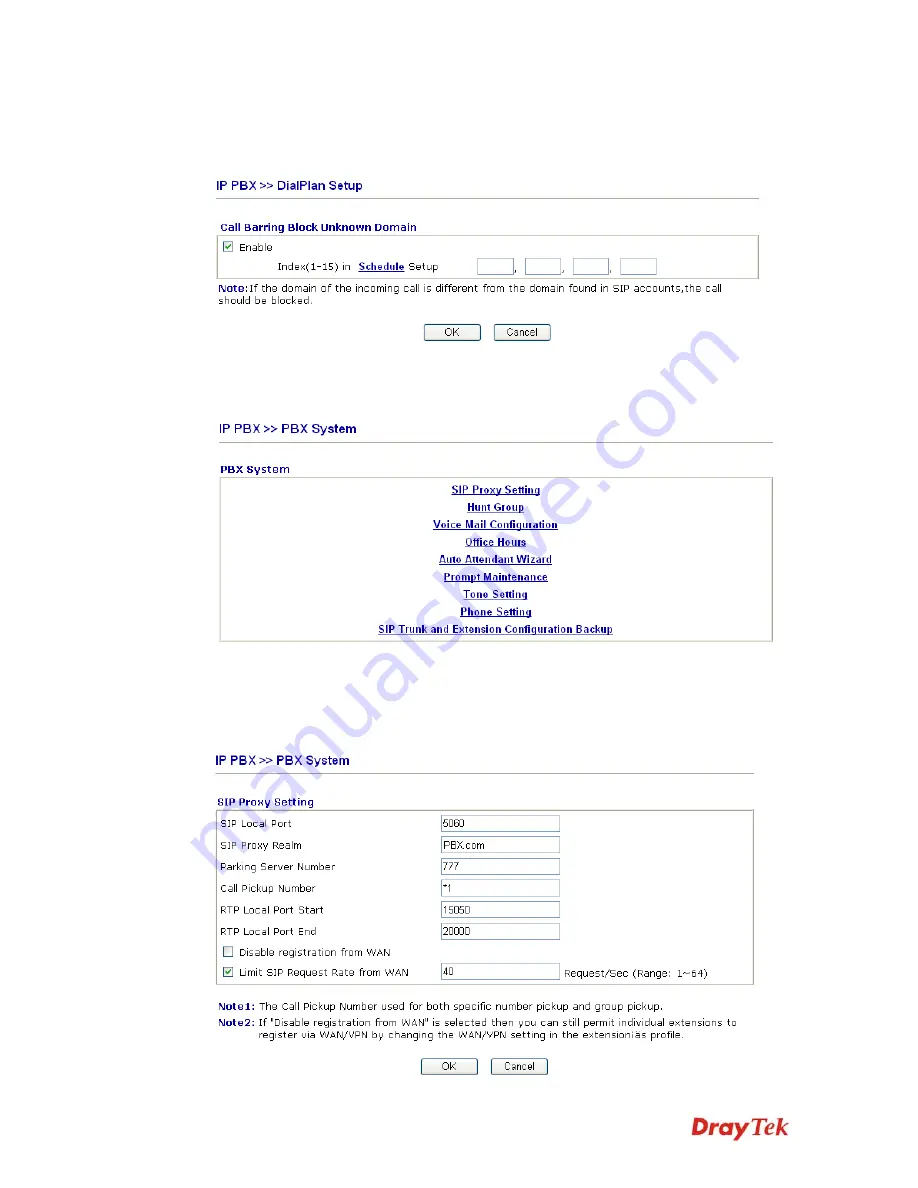
VigorIPPBX 3510 Series User’s Guide
96
For
Block Unknown Domain –
this function can block incoming calls from unrecognized
domain that is not specified in SIP accounts. Such controlling also can be done based on
preconfigured schedules.
4
4
.
.
1
1
.
.
4
4
P
P
B
B
X
X
S
S
y
y
s
s
t
t
e
e
m
m
This page allows you to set relational (advanced) settings for IP PBX device.
4
4
.
.
1
1
.
.
4
4
.
.
1
1
S
S
I
I
P
P
P
P
r
r
o
o
x
x
y
y
S
S
e
e
t
t
t
t
i
i
n
n
g
g
To make the IP phone to be registered in IP PBX device successfully, it is necessary for the
users to configure settings in this page.
Содержание VigorIPPBX 3510 Series
Страница 1: ......
Страница 20: ...VigorIPPBX 3510 Series User s Guide 12 This page is left blank...
Страница 38: ...VigorIPPBX 3510 Series User s Guide 30 This page is left blank...
Страница 88: ...VigorIPPBX 3510 Series User s Guide 80 This page is left blank...
Страница 188: ...VigorIPPBX 3510 Series User s Guide 180 The items categorized under Misc...
Страница 268: ...VigorIPPBX 3510 Series User s Guide 260...






























