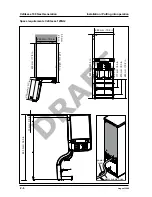DRAFT
Installation / Putting into operation
Cafitesse 100 Next Generation
August 2009
2 - 19
Set date and time of the dispenser
When the water in the boiler is heated up, it may
be necessary to do the date/time settings on the
dispenser (fig. 9).
Please refer to the operator manual or to chapter
‚Programming the dispenser‘ of the service
manual.
Do the date and time settings on the disenser.
Flush the dispenser
Start the flushing program, if the dispenser does
not automatically after the date and time settings
(fig. 10).
Put the flush bin under the outlets of the
dispenser and carry out the flushing procedure.
Start drink dispensing
Start the service programming mode and do
drink settings according to the customer‘s
request.
Open the dispenser door (
10
) and insert a
product pack (
11
) into the cooling compartment
(fig. 11)
The dispenser is now ready for drink dispensing,
the ‚Aroma-Lady‘ icon is shown on the display
(fig. 12).
Place a cup or pot under the drink outlets and
start some deliveries.
Check taste, aroma and temperature of the
delivered drink.
•
•
•
•
•
•
•
•
Fig.
Fig. 10
Fig. 11
Fig. 12
10
11
Содержание Cafitesse 110
Страница 1: ...DRAFT Version August 2009 D R A F T Service Manual Cafitesse 110 Cafitesse 120 Next Generation ...
Страница 2: ... 2009 Douwe Egberts Coffee Systems International DRAFT Version August 2009 D R A F T ...
Страница 22: ...D R A F T Cafitesse 100 Next Generation Installation Putting into operation 2 20 August 2009 ...
Страница 54: ...Cafitesse 100 Next Generation Programming 4 20 August 2009 ...
Страница 58: ...D R A F T Cafitesse 100 Next Generation Functions Overview of assemblies 5 August 2009 ...
Страница 71: ...Cafitesse 100 Next Generation Functions water system August 2009 5A 13 ...
Страница 82: ...Cafitesse 100 Next Generation Functions dosing system 5C 10 August 2009 ...
Страница 83: ...Cafitesse 100 Next Generation Functions housing August 2009 5G 1 G Housing G 1 Adjustments Not available here ...
Страница 93: ......