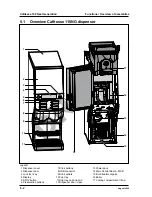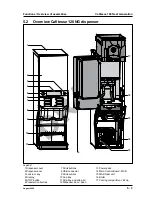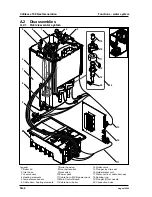Cafitesse 100 Next Generation
Programming
August 2009
4-11
Setting the start time
status: «ECO ENABLED»
Use the arrow buttons
to navigate to sub
-
menu «ECO START».
The ECO START time is shown on the display.
Press the input button to enter the «ECO
START» sub menu.
The option „Hour“ flashes and is active:
ECO START
1
:15
Use the arrow buttons
to select the correct
time (hours).
Press the input button to confirm.
The option „hours“ stays lit and the option „mi
-
nutes“ starts to flash:
ECO START
:
15
Use the arrow buttons
to select the correct
time (minutes).
Press the input button to confirm.
The new time setting will now be displayed conti
-
nuously on the display.
Press the input button again, if you would like
to restart the setting.
Setting the end time
status: «ECO ENABLED»
Use the arrow buttons
to navigate to sub
-
menu «ECO END».
The ECO END time is shown on the display.
Press the input button to enter the «ECO
END» sub menu.
The option „Hour“ flashes and is active:
ECO END
05
:55
Use the arrow buttons
to select the correct
time (hours).
Confirm with the input button .
The option „hours“ stays lit and the option „mi
-
nutes“ starts to flash:
ECO END
06:
55
Use the arrow buttons
to select the correct
time (minutes).
Confirm with the input button .
•
1.
2.
3.
4.
5.
6.
•
•
1.
2.
3.
4.
5.
6.
The new time setting will now be shown continuo
-
usly on the display.
Press the input button again, if you would like
to restart the setting.
Setting the temperature
status: «ECO ENABLED»
Use the arrow buttons
to navigate to sub
menu «ECO TEMP».
The ECO TEMPERATURE is shown on the dis
-
play.
ECO TEMPERATURE
63 °C / 145 °F
Press the input button to enter the «ECO
TEMP» sub menu.
The temperature setting then flashes on the dis
-
play:
ECO TEMPERATURE
63 °C / 145 °F
Use the arrow buttons
to select the desired
temperature.
Confirm with the input button .
The new temperature will be shown continuously
on the display, e.g.:
ECO TEMPERATURE
75 °C / 167 °F
Press the input button again, if you would like
to restart the setting.
Note:
When the energy saving mode
is active, the start display shows
«ECO».
ECO
•
•
1.
2.
3.
4.
•
Содержание Cafitesse 110
Страница 1: ...DRAFT Version August 2009 D R A F T Service Manual Cafitesse 110 Cafitesse 120 Next Generation ...
Страница 2: ... 2009 Douwe Egberts Coffee Systems International DRAFT Version August 2009 D R A F T ...
Страница 22: ...D R A F T Cafitesse 100 Next Generation Installation Putting into operation 2 20 August 2009 ...
Страница 54: ...Cafitesse 100 Next Generation Programming 4 20 August 2009 ...
Страница 58: ...D R A F T Cafitesse 100 Next Generation Functions Overview of assemblies 5 August 2009 ...
Страница 71: ...Cafitesse 100 Next Generation Functions water system August 2009 5A 13 ...
Страница 82: ...Cafitesse 100 Next Generation Functions dosing system 5C 10 August 2009 ...
Страница 83: ...Cafitesse 100 Next Generation Functions housing August 2009 5G 1 G Housing G 1 Adjustments Not available here ...
Страница 93: ......