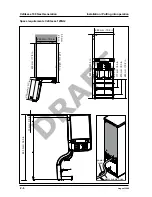DRAFT
Cafitesse 100 Next Generation
Installation / Putting into operation
2 - 18
August 2009
Insert pre-selection buttons or dummy
buttons
Depending on the request of the customer, replace
dummy buttons below the display of the dispenser
by preselection buttons or vice versa.
The following description shows the replacement
of a dummy button (
2
) by a preselection (
) button
(fig. 5).
Push the service tool (
) at the longer side
behind the dummy button (
) to release the snap
fits and remove the dummy button. (fig. 6).
Insert the preselection button (
) (fig. 7).
•
•
Fix the stickers to the drink buttons and
the pre-selection buttons
Take care that the surface of the push
buttons and the pre-selection buttons
is clean and dustfree. Clean the
plastic parts with denatured alcohol, if
necessary.
Peel off the respective stickers (
) from the
sticker sheet and fix them onto the push buttons
(
) and onto the preselection buttons (
) (fig. 8).
Take care to align the sticker
accurately to the longer side of the
push button. The sticker may not
overlap the frame.
•
Fig.
Fig.
2
Fig.
Fig.
Содержание Cafitesse 110
Страница 1: ...DRAFT Version August 2009 D R A F T Service Manual Cafitesse 110 Cafitesse 120 Next Generation ...
Страница 2: ... 2009 Douwe Egberts Coffee Systems International DRAFT Version August 2009 D R A F T ...
Страница 22: ...D R A F T Cafitesse 100 Next Generation Installation Putting into operation 2 20 August 2009 ...
Страница 54: ...Cafitesse 100 Next Generation Programming 4 20 August 2009 ...
Страница 58: ...D R A F T Cafitesse 100 Next Generation Functions Overview of assemblies 5 August 2009 ...
Страница 71: ...Cafitesse 100 Next Generation Functions water system August 2009 5A 13 ...
Страница 82: ...Cafitesse 100 Next Generation Functions dosing system 5C 10 August 2009 ...
Страница 83: ...Cafitesse 100 Next Generation Functions housing August 2009 5G 1 G Housing G 1 Adjustments Not available here ...
Страница 93: ......