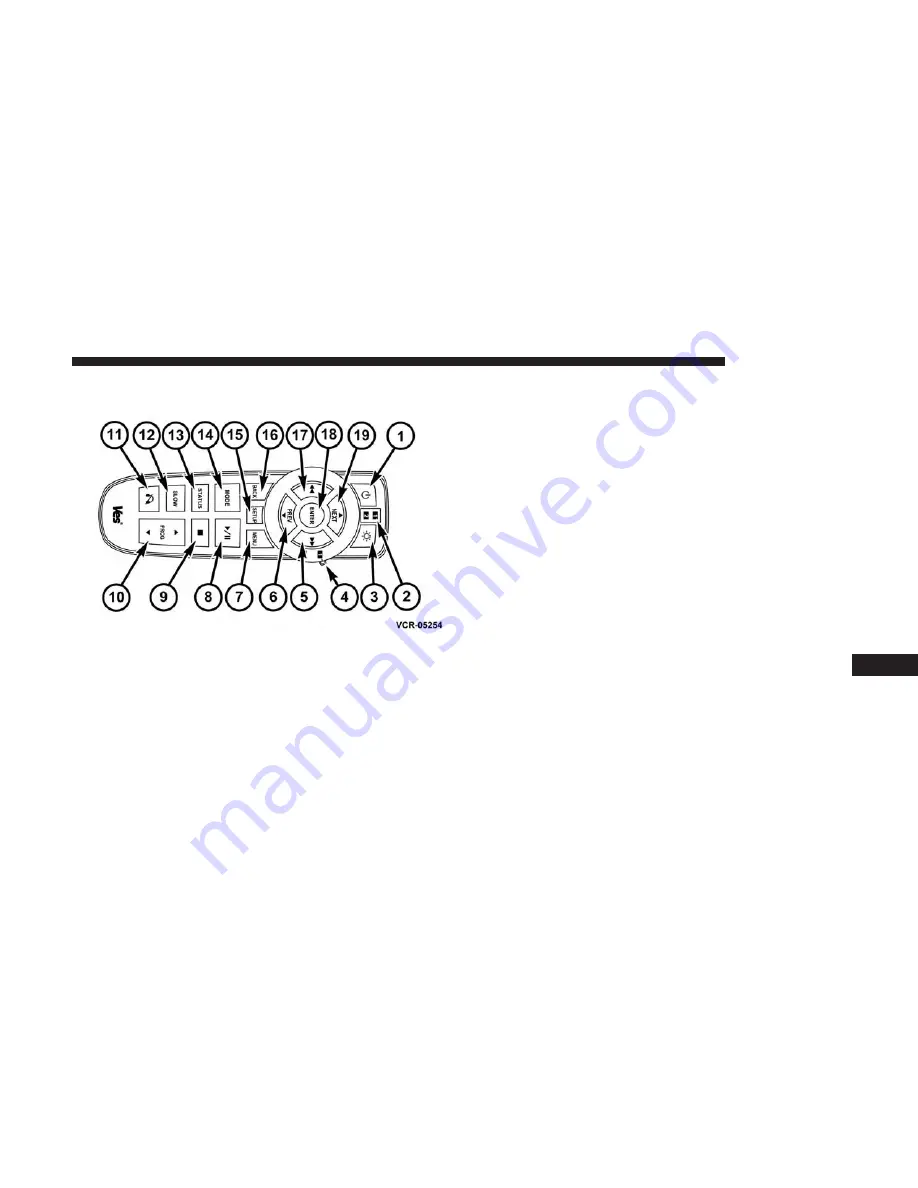
VES Remote Control — If Equipped
Controls And Indicators
1. Power – Turns the screen and wireless headphone
transmitter for the selected Channel on or off. To hear
audio while the screen is closed, push the Power button
to turn the headphone transmitter on.
2. Channel Selector Indicators – When a button is pushed,
the currently affected channel or channel button is
illuminated momentarily.
3. Light – Turns the remote control backlighting on or off.
The remote backlighting turns off automatically after
five seconds.
4. Channel/Screen Selector Switch – Indicates which chan-
nel is being controlled by the remote control. When the
selector switch is in the Channel 1 position, the remote
controls the functionality of headphone Channel 1 (right
side of the screen). When the selector switch is in the
Channel 2, position the remote controls the functionality
of headphone Channel 2 (left side of the screen).
5.
䉴䉴
– In radio modes, push to seek the next tunable
station. In disc modes, push and hold to fast forward
through the current audio track or video chapter. In
menu modes use to navigate in the menu.
6.
䉲
/ Prev – In radio modes, push to select to the previous
station. In disc modes, push to advance to the start of the
current or previous audio track or video chapter. In
menu modes, use to navigate in the menu.
VES Remote Control
10
MULTIMEDIA
421
Содержание Journey 2018
Страница 4: ......
Страница 11: ...REAR VIEW Rear View 1 Rear Lights 2 Rear Windshield Wiper 3 Liftgate 2 GRAPHICAL TABLE OF CONTENTS 9 ...
Страница 14: ......
Страница 103: ...Operating Tips Chart 3 GETTING TO KNOW YOUR VEHICLE 101 ...
Страница 136: ......
Страница 160: ......
Страница 232: ......
Страница 298: ...Front Jacking Location Front Jack Engaged With Jack Handle 296 IN CASE OF EMERGENCY ...
Страница 372: ......
Страница 452: ...Voice Tree 450 MULTIMEDIA ...
Страница 478: ...Voice Tree 476 MULTIMEDIA ...
Страница 487: ...Voice Tree 10 MULTIMEDIA 485 ...
Страница 490: ...488 MULTIMEDIA ...
Страница 493: ...10 MULTIMEDIA 491 ...
Страница 501: ...INDEX 12 ...
















































