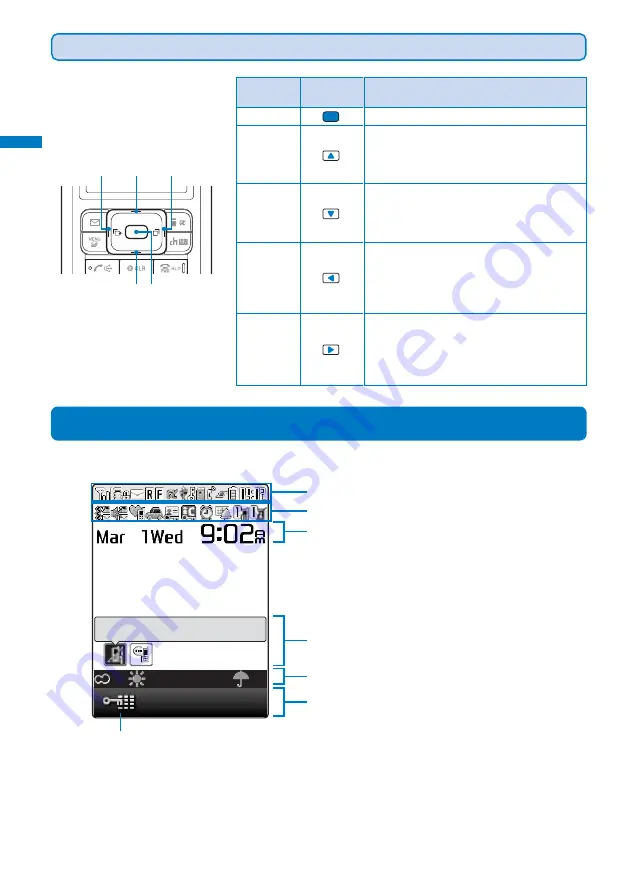
28
Before Using the
FOMA
T
erminal
Four-way Keys and Enter Key
Using the Display
• For details on the icons in the Camera mode, see P.131.
Missed call 1
→ 最高14℃ 10
1
-
qh
qj
-
wh
Clock (P.40)
Notification display (P.30)
i-Channel Telop text (P.229)
Guide display (P.30)
wj
Par
t names and functions/Use display
Up
arrow
key
Left
arrow
key
Enter
key
Down
arrow
key
Right
arrow
key
Operation
Enter key
Up arrow
key
Down
arrow key
Left arrow
key
Right arrow
key
Symbols in
this manual
Description
Set a selected item.
Move the cursor upward. Press for over a
second to move the cursor continuously.
Press in the stand-by display to display the Data
box.
Move the cursor downward. Press for over a
second to move the cursor continuously.
Press in the stand-by display to display the
Phonebook.
Move the cursor to the left. Press for over a
second to move the cursor continuously.
Or, press to return to the previous display.
Press in the stand-by display to display the
Received record.
Move the cursor to the right. Press for over a
second to move the cursor continuously.
Or, press to go to the next display.
Press in the stand-by display to display the
Redial record.
Содержание FOMA SO902I
Страница 229: ...227 i Channel What is i Channel 228 Displaying the i Channel 229...
Страница 232: ......
Страница 330: ...328 Appendix External Device Interface Troubleshooting Kuten codes...
Страница 331: ...329 Appendix External Device Interface Troubleshooting Kuten codes...
Страница 332: ...330 Appendix External Device Interface Troubleshooting Kuten codes...
Страница 357: ...355 Index Quick Manual Index 356 Quick Manual 364...
Страница 365: ...MEMO...






























