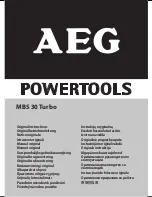23
OPERATOR WORKSTATION (Continued…)
Run (manual) screen
Number in text refers to identical number on
illustration.
For most of these controls, the MODE SET must
be in manual.
1.
HYDRAULIC
. Switches to turn the hydraulic system
off (
0
) or on (
I
).
2.
BAND (band drive)
. Switches to turn the band drive
motor off (
0
) or on (
I
).
3.
CUT TIME
. Displays the current cut time.
4.
LAST TIME
. Displays the previous cut time.
1 2 3 4 5 6
13 12 11 10 9 8 7
Run (manual) Screen.
5.
FEED
. This set of keys control the indexing vise and
gives the operator a choice of
FAST
or
SLOW
speeds
in either
FORWARD
or
BACKWARD
directions.
6.
FN (function)
. Pressing this key will take the
operator to other screens as described earlier.
7.
ABS POS (absolute position)
. To display the
position of the index vise relative to the HOME
position.
8.
SYSTEM
. This key takes the operator to a screen to
allow mode selections, diagnostics and certain
parameter changes. See
System Screen
later in this
chapter for information on this screen.
9.
HOME
. If power has been interrupted, cut lengths
are inaccurate, an auto cycle alarm is indicated, or
auto cycle fails to initiate, the index vise may need
to have a ZERO SET. Clamp the front vise and push
this key to zero the index vise.
10.
TOTAL TIME
. Displays the total time of the job.
11.
SAW HEAD
. Push and hold these buttons to move
the saw head
DOWN
or
UP
.
12.
REAR VISE
. Push and hold these buttons to
open
or
clamp
this vise.
13.
FRONT VISE
. Push and hold these buttons to
open
or
clamp
this vise.
Pressing the FN key and then F1 brings the
operator back to the View Screen.
Pressing the FN key and F3 brings the operator
ahead to the Alarm Screen.
Alarm Screen.
1.
In the case of machine malfunction, this screen will
display the alarm message providing a starting point
for troubleshooting.
Press the RET key and then F2 to go back to the
Run screen.
Press the RET key and then F4 to go back to the
Error Message screen.
Error Message Screen
1.
In the case of machine malfunction, this screen will
display the error message providing a starting point
for troubleshooting.
Press the RET key to go back to the View screen.
Содержание C-3028NC Boxed
Страница 2: ......
Страница 3: ......
Страница 11: ...6 MACHINE DIMENSIONS Continued C 3028NC DIMENSIONS...
Страница 12: ...7 MACHINE DIMENSIONS Continued C 3028NC Boxed DIMENSIONS...
Страница 13: ...8 MACHINE DIMENSIONS Continued C 4033NC DIMENSIONS...
Страница 14: ...9 MACHINE DIMENSIONS Continued C 420NC DIMENSIONS...
Страница 15: ...10 MACHINE DIMENSIONS Continued C 420NC BOXED DIMENSIONS...
Страница 16: ...11 MACHINE DIMENSIONS Continued C 5650NC DIMENSIONS...
Страница 17: ...12 MACHINE DIMENSIONS Continued C 560NC DIMENSIONS...
Страница 18: ...13 MACHINE DIMENSIONS Continued C 6260NC DIMENSIONS...
Страница 19: ...14 MACHINE FEATURES...
Страница 39: ...34 LUBRICATION DIAGRAM...