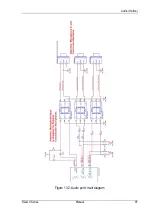Common mistakes in usage
DLoG X Series
Manual
107
•
Connect the supply cable to a suitable place. Ensure that the connecting cable has
an adequate cross section and ampacity at the connection point.
•
Please be aware that, for example, on forklifts with inverter drives, malfunctions can
occur in the power supply that are beyond the potential tolerance of the DLoG X
device. In such cases the DLoG X device can be irreparably damaged. In such
circumstances it may be necessary to install a line filter. If required, contact your
DLoG sales representative.
17.6.
Using the touch screen
Use the touch screen according to the instructions in Chapter
•
Never operate the touch screen with sharp or pointed objects such as screwdrivers,
knives, scalpels, etc.
•
Use only objects with a maximum hardness of 4H on the screen.
•
If the touch surface is dirty, it must be cleaned before operation. Clean the touch
screen according to the instructions in Chapter
16.2 Cleaning the touch screen
(Never use sharp utensils, never use sulfurous cleaners).
Содержание DLoG X 10
Страница 1: ...3 10 DLoG X 7 DLoG X 10 DLoG X 12 Manual ...
Страница 3: ......
Страница 12: ......
Страница 55: ...Initial operation DLoG X Series Manual 43 COM2 Options 13 Audio Option ...
Страница 60: ...Initial operation 48 Manual DLoG X Series Figure 5 9 External connectors DLoG X 12 X 12 AC 110 230 V 100 W ...
Страница 87: ...Boot loader DLoG X Series Manual 75 Figure 9 2 Boot loader diagram 2 ...
Страница 109: ...Audio Option DLoG X Series Manual 97 Figure 13 2 Audio port circuit diagram ...