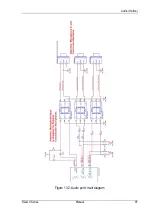Software
applications
DLoG X Series
Manual
89
Change Admin Password
New Password
To change the Administrator password, first log in as an
administrator and then enter the new password in the
New
Password
field.
Confirm Pass
Re-enter the password to confirm. Both entries must be
identical.
1.
Click
Change
to accept the new password.
2.
Click
OK
to close the dialog box. The password is then changed. If the password
fields are cleared, this indicates that the entries were not identical. Re-enter the
password.
11.1.7.2.
Change EE-Data
This option is ONLY available to DLoG technical support. Incorrect
settings may damage the hardware.
Содержание DLoG X 10
Страница 1: ...3 10 DLoG X 7 DLoG X 10 DLoG X 12 Manual ...
Страница 3: ......
Страница 12: ......
Страница 55: ...Initial operation DLoG X Series Manual 43 COM2 Options 13 Audio Option ...
Страница 60: ...Initial operation 48 Manual DLoG X Series Figure 5 9 External connectors DLoG X 12 X 12 AC 110 230 V 100 W ...
Страница 87: ...Boot loader DLoG X Series Manual 75 Figure 9 2 Boot loader diagram 2 ...
Страница 109: ...Audio Option DLoG X Series Manual 97 Figure 13 2 Audio port circuit diagram ...