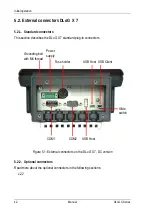Initial operation
50
Manual
DLoG X Series
Always shut down the DLoG X device as follows:
1.
If your DLoG X device has automatic switch off, shut down the device using the
ignition input.
2.
If your device has an activated <Power> button, shut it down using this button.
3.
Remove the cable cover.
4.
Isolate the supply voltage (tighten the plug).
The DLoG X device is shut down once the
Power
LED switches off!
Powering up the DLoG X device
Only power up the DLoG X device when all devices have been connected and the
DLoG X device has been properly closed (remember the cable cover).
Check that the plug for the power supply and the plug in the COM jacks (if any) are
screwed on.
Otherwise, you may damage the DLoG X device.
Содержание DLoG X 10
Страница 1: ...3 10 DLoG X 7 DLoG X 10 DLoG X 12 Manual ...
Страница 3: ......
Страница 12: ......
Страница 55: ...Initial operation DLoG X Series Manual 43 COM2 Options 13 Audio Option ...
Страница 60: ...Initial operation 48 Manual DLoG X Series Figure 5 9 External connectors DLoG X 12 X 12 AC 110 230 V 100 W ...
Страница 87: ...Boot loader DLoG X Series Manual 75 Figure 9 2 Boot loader diagram 2 ...
Страница 109: ...Audio Option DLoG X Series Manual 97 Figure 13 2 Audio port circuit diagram ...