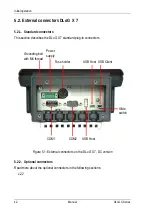Initial operation
54
Manual
DLoG X Series
5.10.
After extended non-use
The DLoG X device is delivered with the RTC battery switched off by default. The RTC
battery powers the clock in the event of power failure (power reserve).
The RTC battery is switched on and off by means of a sliding switch located at the
bottom right of the DLoG X device connector bay.
The sliding switch must be switched on before starting up the device.
•
To do this, gently push the switch to the left with a small screwdriver (with the
display upwards).
•
If the device is not going to be used for more than two weeks, the battery should be
switched off to prevent a total discharge and thus battery damage.
Figure 5.10: Sliding switch
Sliding switch on the right:
RTC battery off
Sliding switch on the left:
RTC battery on
Содержание DLoG X 10
Страница 1: ...3 10 DLoG X 7 DLoG X 10 DLoG X 12 Manual ...
Страница 3: ......
Страница 12: ......
Страница 55: ...Initial operation DLoG X Series Manual 43 COM2 Options 13 Audio Option ...
Страница 60: ...Initial operation 48 Manual DLoG X Series Figure 5 9 External connectors DLoG X 12 X 12 AC 110 230 V 100 W ...
Страница 87: ...Boot loader DLoG X Series Manual 75 Figure 9 2 Boot loader diagram 2 ...
Страница 109: ...Audio Option DLoG X Series Manual 97 Figure 13 2 Audio port circuit diagram ...