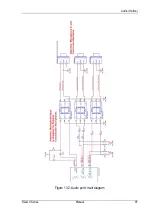Internal
devices
DLoG X Series
Manual
103
15.3.2.
Overview of configuration settings
Automatic switch off provides the following configuration settings:
DC Power Pack
AC Power Pack
Without
Automatic
Switch Off
<Power> button ‘on’:
Immediate switch on
<Power> button ‘off’:
Immediate switch off
<Power> button ‘on’:
Immediate switch on
<Power> button ‘off’:
Immediate switch off
With Automatic
Switch Off
<Power> button or ignition
‘on’: Immediate switch on
<Power> button or ignition
‘off’:
•
Switch off with delay time
•
Delay time can be
shortened using the
<Power> button
•
Ignition ‘on’ during the
delay time interrupts the
switch-off
•
The computer then
switches to the switch-off
time state
•
PD.EXE generates
a system message
similar to
WM_QUERYENDSESSION
•
Applications have the
switch off time at their
disposal in which to end
all currently running
processes
<Power> button ‘on’:
Immediate switch on
<Power> button ‘off’:
•
Computer switches to the
switch off state: A delayed
switch off cannot be
stopped; only an immediate
termination is possible
•
PD.EXE generates a
system message similar to
WM_QUERYENDSESSION
•
Applications have the
switch off time at their
disposal in which to end all
currently running processes
Содержание DLoG X 10
Страница 1: ...3 10 DLoG X 7 DLoG X 10 DLoG X 12 Manual ...
Страница 3: ......
Страница 12: ......
Страница 55: ...Initial operation DLoG X Series Manual 43 COM2 Options 13 Audio Option ...
Страница 60: ...Initial operation 48 Manual DLoG X Series Figure 5 9 External connectors DLoG X 12 X 12 AC 110 230 V 100 W ...
Страница 87: ...Boot loader DLoG X Series Manual 75 Figure 9 2 Boot loader diagram 2 ...
Страница 109: ...Audio Option DLoG X Series Manual 97 Figure 13 2 Audio port circuit diagram ...