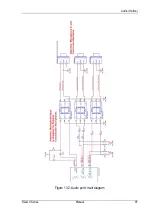Maintenance
104
Manual
DLoG X Series
16.
Maintenance
16.1.
Cleaning the housing
For best results, clean the housing with a damp cloth.
Do not use compressed air, a high-pressure cleaner or vacuum
cleaner, as this can damage the surface. Using a high-pressure
cleaner poses the additional risk of water entering the device and
damaging the electronics or display.
16.2.
Cleaning the touch screen
The touch screen’s surface should always be kept clean of dirt, sand etc. to ensure full
functionality of the display.
Do not use abrasive cleaning agents, as these may scratch the surface and lead to a
deterioration in image quality.
The best results are obtained using a damp, non-abrasive cloth with any commercially
available window cleaner that does not contain ammonia. Apply the window cleaner to
the cloth instead of spraying it directly onto the touch screen surface.
Do not use sulfurous agents.
16.3.
Cleaning the cooling fins
To prevent a build-up of heat in the DLoG X device, the cooling fins must remain free of
dirt and dust.
For best results, clean the cooling fins with a soft brush.
Do not use compressed air or a vacuum cleaner, as this can
damage the surface.
Содержание DLoG X 10
Страница 1: ...3 10 DLoG X 7 DLoG X 10 DLoG X 12 Manual ...
Страница 3: ......
Страница 12: ......
Страница 55: ...Initial operation DLoG X Series Manual 43 COM2 Options 13 Audio Option ...
Страница 60: ...Initial operation 48 Manual DLoG X Series Figure 5 9 External connectors DLoG X 12 X 12 AC 110 230 V 100 W ...
Страница 87: ...Boot loader DLoG X Series Manual 75 Figure 9 2 Boot loader diagram 2 ...
Страница 109: ...Audio Option DLoG X Series Manual 97 Figure 13 2 Audio port circuit diagram ...