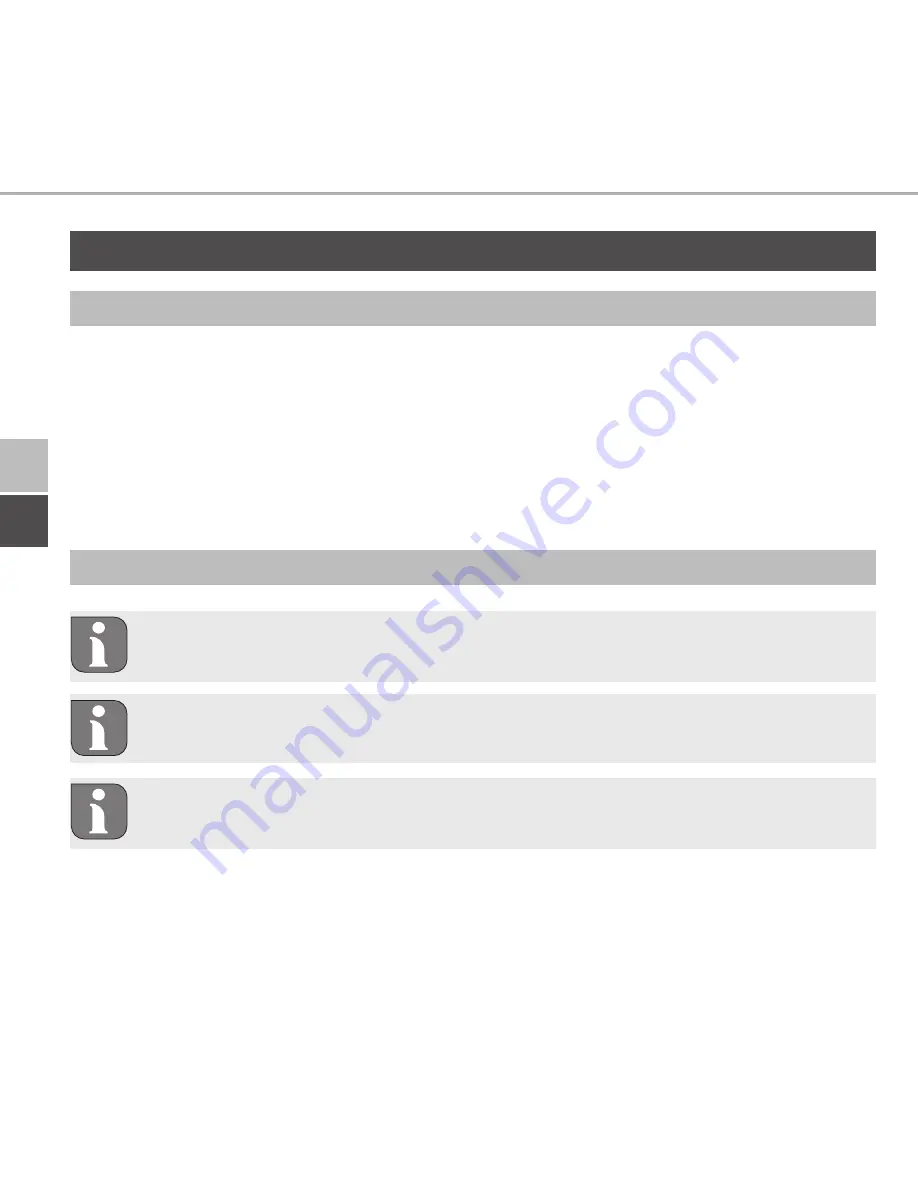
ENG
DEU
36
ENG
Commissioning
5 Commissioning
5.1
Teaching the device
In order be integrated into the DITECH Smart Home iL System and to communicate
with other devices, the DITECH Smart Home iL room control unit Display must be
taught-in first. The room control unit is taught-in directly to the DITECH Smart Home
iL base station, or in conjunction with the DITECH Smart Home iL radiator thermo-
stats, to the DITECH Smart Home iL central unit. In case of direct teaching-in, the
configuration is done on the device itself; in case of teaching-in via the Central unit,
it is done via the DITECH Smart Home iL app.
5.1.1
Teach-in without Central unit (stand-alone operation)
For teach-in, keep a minimum distance of 50 cm between the devices.
The teach-in process can be interrupted by shortly pressing the teach-in key
again. This is confirmed by a short flash in red colour of the device LED.
If no teaching-in is performed, the teach-in mode is finished automatically
after 30 seconds.
If the DITECH Smart Home iL room control unit shall be taught-in to the DITECH Smart
Home iL Base station, the two devices to be linked must be set to teach-in mode.
1. Select the desired channel at the Base station (see Base station instructions).
2. Press the System key (A) of the Base station for 4 seconds, until the LED of the
System key flashes rapidly in orange.
Содержание DT5638
Страница 2: ...DEU 2 ENG DEU 6 3 4 29 1x 1x 2x 2x 2x 2x 3 0 x 30 mm 5 mm Key SGTIN QR 1x ENG...
Страница 3: ...3 ENG DEU 150 cm 30 cm...
Страница 4: ...DEU 4 ENG 2a 2b 2c 1 B C D E A...
Страница 5: ...5 ENG DEU 3 4...
Страница 52: ...134456 1812...
















































