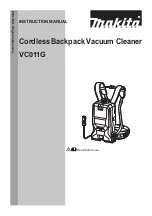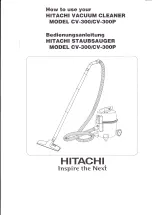15
5 Troubleshooting
GB
5
Troubleshooting
5.1
Before you send in the appliance
Before contacting your authorised Royal dealer, Royal service partner or appliance market, first follow the procedure in the following table to check if you
can handle the problem yourself
5.2
Accessories/Spare Parts
Ordering address:
Z
page 48, „International Service“
.
5.3
Disposal
Dispose of the appliance in compliance with the environmental protection laws of your country. Electrical waste
may not be disposed of together with domestic waste. Use local old-appliance collection points instead. The
filters used are made from environment-friendly materials. You may dispose of them in your household waste.
5.4
Conditions of warranty
We grant a warranty of 24 months from the date of purchase for the appliance distributed by us.
Within
this period we will either repair or replace the appliance or accessory (damages to accessories do not
automatically cause a replacement of the complete appliance) all defects due to manufacturing or materials at
no cost. Damages due to inappropriate use (operation on wrong voltage or type of current, connecting to
unsuitable power supplies, breakage, etc.) are exempt from warranty, as are normal wear and minor defects
that only negligibly influence the appliance's serviceability. Intrusions by unauthorised parties and the use of
spare parts not supplied by Royal Appliance invalidate the warranty. Consumable parts are not included in the
warranty and must be paid for! The warranty is only valid if the date of purchase has been acknowledged by
the dealer's stamp and signature on the warranty card or if a copy of the invoice or sales slip is included with
the sent-in appliance. Warranty work does not extend the warranty period nor does it constitute a claim for a
new warranty!
5.5
In case of a warranty
claim
Send us the appliance with its dust container empty and a short description of the defect in printed letters. Head
your accompanying letter with the notice "warranty claim". Send it including the warranty card or a copy of the
purchase slip. Address
Z
page 48, „International Service“
.
WARNING:
Danger of injury! Never use a defective appliance! Always switch off the appliance and disconnect it from the mains before starting troubleshooting
Z
chapter 3.1, „Switching off“
.
Problem
Possible cause
Solution
The appliance will
not start
The power cord is not plugged in.
Insert the plug into a mains socket and switch on the appliance
Z
chapter 2.2,
„Selecting the nozzle and vacuum cleaning“
.
The socket does not carry current.
Test the vacuum cleaner at another socket which you are sure carries current.
Power cord is damaged.
Have the power cord replaced by Royal Appliance Customer Service, address,
Z
page 48, „International Service“
.
The vacuum
cleaner stops
suddenly.
The overheating protection has tripped (possibly
due to blocked suction channels, extremely dirty
filters, or similar).
Switch the appliance off and pull the plug out of the socket.
Eliminate the cause of overheating (e.g. disassembling telescopic tube and suction
hose and removing the obstacle and/or cleaning filters). Wait for about 45 minutes.
After the appliance has cooled off, you may switch it on again.
Cleaning indicator
(Fig. 1/14) lights
up.
The dust container is full.
Empty / clean the dust container
Z
chapter 3.4, „Emptying and cleaning the dust
container“
.
The results are
unsatisfactory in
spite of the
appliance working
correctly.
The bypass vent (Fig. 1/6) is open.
Close the bypass vent (Fig. 1/6).
The nozzle you are using does not suit the
flooring.
Change the nozzle,
Z
chapter 2.2, „Selecting the nozzle and vacuum cleaning“
,
step 1.
The "carpet/hard floor" selector (Fig. 5) is in the
wrong position for the particular type of floor.
Set the "carpet/hard floor" selector (Fig. 5) to the correct position for the type of
floor,
Z
chapter 2.2, „Selecting the nozzle and vacuum cleaning“
.
The power setting does not suit the flooring.
Set the power to the setting suggested for the flooring,
Z
chapter 2.2, „Selecting
the nozzle and vacuum cleaning“
, step 6.
The dust container is full.
Empty / clean the dust container
Z
chapter 3.4, „Emptying and cleaning the dust
container“
.
The filter is dirty.
Clean the respective filter,
Z
chapter 4.2, „Checking and cleaning the cyclone“
,
Z
chapter 4.3, „Cleaning / changing the laminar motor protection filter“
or
Z
chapter
4.4, „Cleaning / changing the exhaust filter“
.
Nozzle, telescopic tube or suction hose are
blocked.
Remove the obstacle. If necessary, use a long wooden stick (e.g. a broomstick) to
do this.
Item number
Description
2700001
3-piece filter set (1 foam plastic motor protection
1 laminar motor protection 1 exhaust filter)
2700002
1 cyclone
M203-4
1 parquet brush
M208-8
1 turbo brush
M2011-4_Centrino XL3_7lang_20110615.pdf 15
15.06.2011 18:22:28