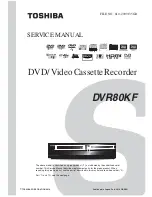Personal Video Recorder
You can enjoy various play functions similar to a VCR using the playback control buttons while playing back a
programme. Time Shifted Recording is also available when watching a live programme.
If you press the pause or play button while watching a programme, the Progress Bar will be displayed.
Progress Bar displays the time information of the current programme, how much time-shifted/recorded, the time
gap between the live broadcasting point and watching point, various play modes status and bookmarks.
1
2
3
4
5
6
7
8
9
1. Start Time: Programme start time.
2. End Time: Programme end time.
3. Watching Time and Point: Current watching time and point.
4. Live Point
5. Bookmark
6. Yellow Bar: Repeat A-B period when a recorded programme is playing.
7. Green Bar: Time Shifted or Recorded portion of a programme.
8. Gray Bar: Broadcasted portion of a programme.
9. Play Mode/Play Settings
-
Play
-
Pause
-
FF: x2, x4, x16, x64
-
FR: x2, x4, x16, x64
-
Slow: x1/2, x1/4, x1/8
- : Repeat : Repeat All
- : A-B Repeat
General Information
PVR
23
Содержание DHR8202U
Страница 1: ...Twin HD Tuner Digital Terrestrial Recorder User s Guide DHR8202U DHR8203U DHR8205U...
Страница 2: ...V 1 0...
Страница 60: ......
Страница 61: ...MEMO...
Страница 62: ...MEMO...
Страница 63: ......
Страница 64: ......