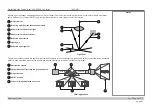page 70
Digital Projection E-Vision Laser 7500, 8500 & 10K Series
Operating Guide
USING THE PROJECTOR
Rev D August 2017
Network menu
•
Network Mode
Choose between
Projector Control
and
Service
.
•
Standby Power
If this setting is
On
, the LAN socket remains active when the projector is in STANDBY
mode. If the setting is
Off
, the LAN socket is disabled when the projector is in
STANDBY mode.
•
DHCP
,
IP
,
Subnet Mask
,
Gateway
,
DNS
Set
DHCP
to
On
if the IP address is to be assigned by a DHCP server, or
Off
if it is to
be set here.
If
DHCP
is
On
, it will not be possible to edit
IP Address
,
Subnet Mask
,
Gateway
or
DNS
.
If
DHCP
is set to
Off
, edit
IP Address
,
Subnet Mask
,
Gateway
and
DNS
as
required.
•
MAC
This field is read-only.
•
AMX
Switch on or off.
Notes
Network
Standby Power
DHCP
Network Mode
IP
Gateway
DNS
Subnet Mask
MAC
AMX
Off
Off
Projector Control
192 . 168 . 000 . 100
000 . 000 . 000 . 000
000 . 000 . 000 . 000
255 . 255 . 255 . 000
00: 18: 27: 2d: f2: 06
Off
Содержание E-Vision Laser 10K Series
Страница 8: ...Digital Projection E Vision Laser 7500 8500 10K Series This page is intentionally left blank ...
Страница 84: ...Digital Projection E Vision Laser 7500 8500 10K Series Operating Guide This page is intentionally left blank ...
Страница 125: ...Digital Projection E Vision Laser 7500 8500 10K Series Reference Guide This page is intentionally left blank ...