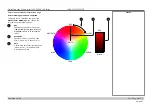page 41
Digital Projection E-Vision Laser 7500, 8500 & 10K Series
Operating Guide
USING THE PROJECTOR
Rev D August 2017
Color menu continued from previous page
Manual Color Matching
1. Set
Color Mode
to
Manual Color Matching
.
2. Open the
Manual Color Matching
submenu.
Here you can do the following:
•
Switch
Auto Test Pattern
On
and
Off
.
•
Adjust
Hue
,
Saturation
and
Gain
settings for each
individual color to improve the
color balance of the projected
image.
•
Adjust white balance RGB
values.
•
Reset all values.
Notes
For more details about the
Hue
,
Saturation
and
Gain
settings,
Manual Color Matching
Green
Auto Test Pattern
Blue
Cyan
Magenta
Yellow
White Balance
Red
Reset
u
Off
u
u
u
u
u
u
Manual Color Matching
—
Red
Hue
Gain
Saturation
100
100
100
Manual Color Matching
—
White
Red
Blue
Green
100
100
100
Содержание E-Vision Laser 10K Series
Страница 8: ...Digital Projection E Vision Laser 7500 8500 10K Series This page is intentionally left blank ...
Страница 84: ...Digital Projection E Vision Laser 7500 8500 10K Series Operating Guide This page is intentionally left blank ...
Страница 125: ...Digital Projection E Vision Laser 7500 8500 10K Series Reference Guide This page is intentionally left blank ...