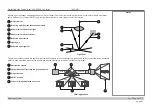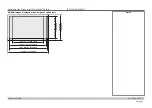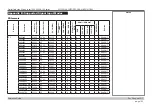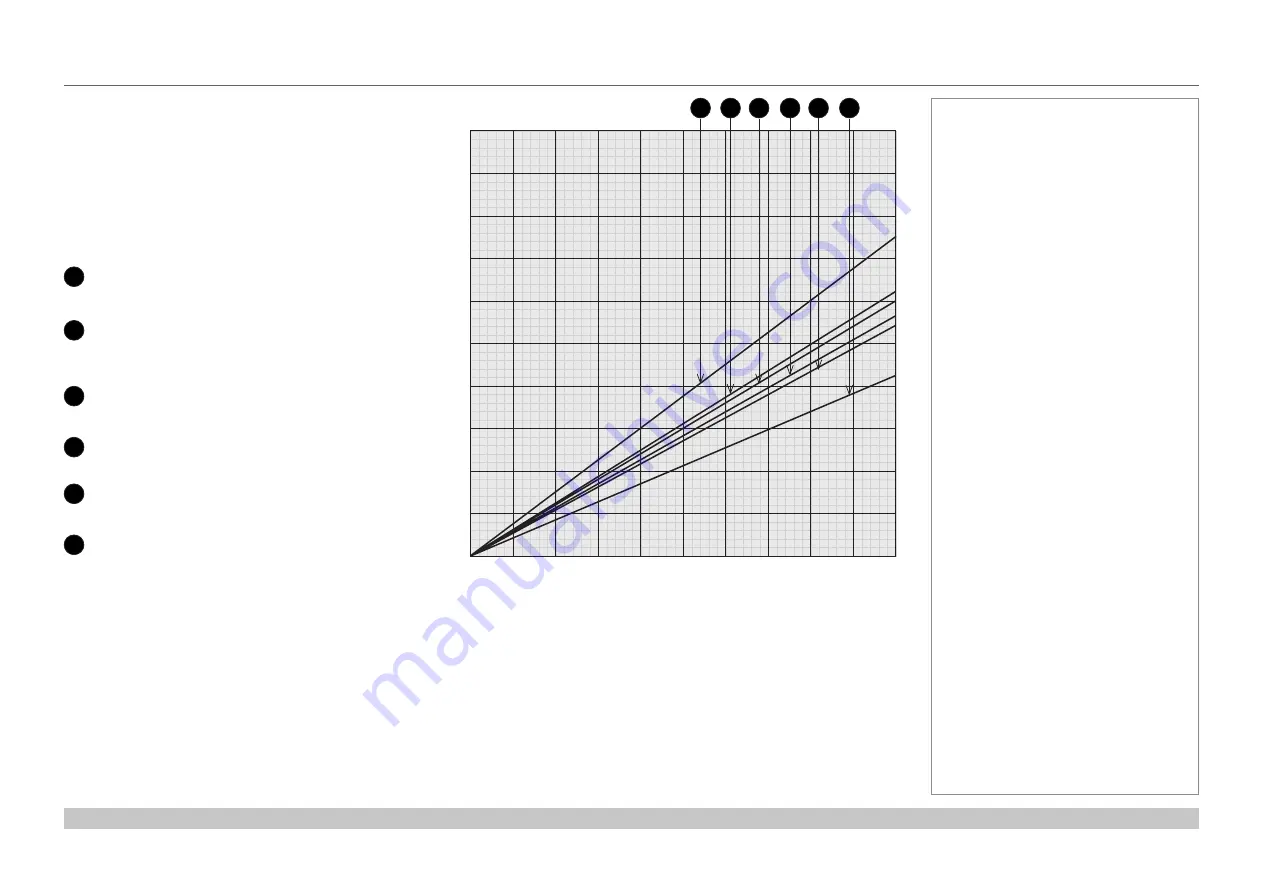
page 92
Digital Projection E-Vision Laser 7500, 8500 & 10K Series
Reference Guide
SCREEN REQUIREMENTS
Rev D August 2017
Fitting the image to the screen
It is important that your screen is of sufficient height and
width to display images at all the aspect ratios you are
planning to use.
Use the conversion chart to check that you are able
to display the full image on your screen. If you have
insufficient height or width, you will have to reduce the
overall image size in order to display the full image on
your screen.
1
4:3 = 1.33:1
W = H x 1.33, H = W x 0.75
2
16:10 = 1.6:1
(native aspect ratio for WUXGA projectors)
W = H x 1.6, H = W x 0.625
3
1.66:1 (Vista)
W = H x 1.66, H = W x 0.6
4
16:9 = 1.78:1
W = H x 1.78, H = W x 0.56
5
1.85:1 (Flat)
W = H x 1.85, H = W x 0.54
6
2.35:1 (Scope)
W = H x 2.35, H = W x 0.426
Notes
Screen width
1
2
3
4
5
6
7
8
9
10
Screen height
1
2
3
4
5
6
7
8
9
10
1
2
3
4
5
6
Содержание E-Vision Laser 10K Series
Страница 8: ...Digital Projection E Vision Laser 7500 8500 10K Series This page is intentionally left blank ...
Страница 84: ...Digital Projection E Vision Laser 7500 8500 10K Series Operating Guide This page is intentionally left blank ...
Страница 125: ...Digital Projection E Vision Laser 7500 8500 10K Series Reference Guide This page is intentionally left blank ...