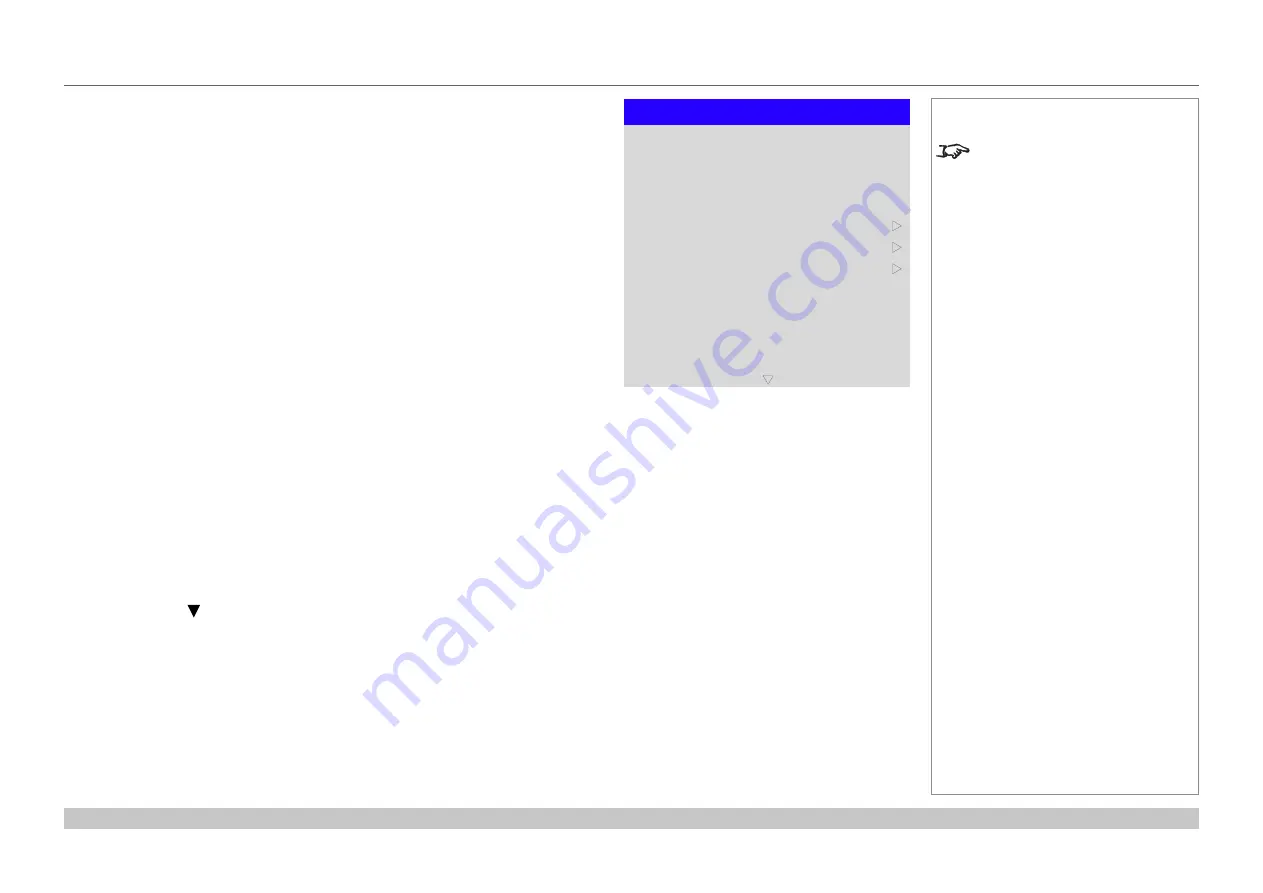
page 64
Digital Projection E-Vision Laser 7500, 8500 & 10K Series
Operating Guide
USING THE PROJECTOR
Rev D August 2017
Setup menu
•
Orientation
Choose from
Front Tabletop
,
Front Ceiling
,
Rear Tabletop
,
Rear Ceiling
and
Auto-front
.
•
Cooling Condition
Choose from
Table
,
Ceiling
,
Freetilt
and
Auto
.
•
High Altitude
Choose from
On
and
Auto
.
•
Screen Setting
Choose from
16:10
,
16:9
and
4:3
.
•
ColorMax
Set up user-defined color gamut values.
•
Power On/Off
Access the submenu to set up automatic projector power on and power off.
•
Clock Adjust
Access the submenu to set current date and local time.
•
Startup Logo
Set this to
On
if you want the DP logo to show when the projector is first switched on.
•
Blank Screen
Choose from
Logo
,
Black
,
Blue
and
White
.
•
Trigger1
and
Trigger 2
Choose from
Screen
,
5:4
,
4:3
,
16:10
,
16:9
,
1.88
,
2.35
,
TheaterScope
,
Source
,
Unscaled
or
RS232
to determine what will cause each trigger output to activate.
Highlight the
DOWN
arrow at the bottom of the page and press
ENTER/OK
to navigate
to the second
Setup
menu page.
Notes
Auto-front
automatically detects
the projector’s position and sets the
orientation accordingly.
Setup
Cooling Condition
High Altitude
Orientation
Screen Setting
Power On/Off
Clock Adjust
ColorMax
Startup Logo
Trigger-1
Trigger-2
Blank Screen
q
Auto
Auto
Auto-front
16:10
u
On
u
Logo
Off
Off
u
Содержание E-Vision Laser 10K Series
Страница 8: ...Digital Projection E Vision Laser 7500 8500 10K Series This page is intentionally left blank ...
Страница 84: ...Digital Projection E Vision Laser 7500 8500 10K Series Operating Guide This page is intentionally left blank ...
Страница 125: ...Digital Projection E Vision Laser 7500 8500 10K Series Reference Guide This page is intentionally left blank ...






























