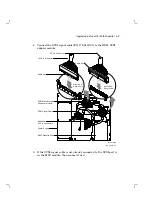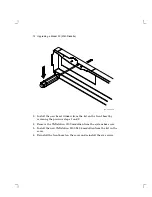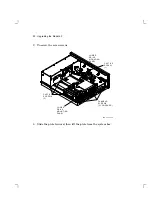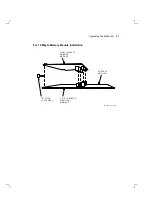Upgrading the Model 40
83
Remove the System Module
1. Disconnect all cables from the back of the system box.
2. Disconnect the MSC cable from the system module.
NOTE
Before disconnecting the power cable in the next step, be sure
to release the connector latch on the back side of the power
connector.
3. Disconnect the power cable and the battery cable from the system
module.
M A - X 0 8 4 9 - 8 8 A
B A T T E R Y
C A B L E
G R O U N D
T A B S
P A N H E A D
S C R E W S
L O C A T I N G
S T A N D O F F
L O C A T I N G
S T A N D O F F
P O W E R
C A B L E
P A N H E A D
S C R E W S
( 3 )
( 5 )
4. Remove the system module by carefully popping off the two front
corners of the two locating standoffs.
Содержание VAXstation 3100
Страница 5: ...Contents v Tables 1 Related Documents viii 3 1 RX23 SCSI ID Switch Settings 66 ...
Страница 105: ...Upgrade and Return Forms 97 ...
Страница 107: ...Upgrade and Return Forms 99 ...
Страница 109: ...Upgrade and Return Forms 101 ...
Страница 111: ...Upgrade and Return Forms 103 ...
Страница 113: ...Upgrade and Return Forms 105 ...