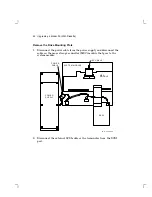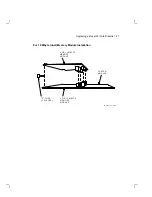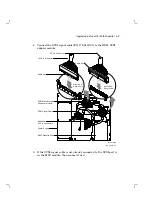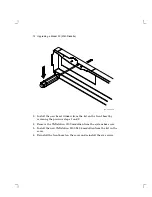60
Upgrading a Model 30 (With Diskette)
2. Loosen the three slide mount screws on the side of the drive plate.
3. Remove the SCSI terminator from the MSC module on the drive plate.
4. Position the drive plate on the system box making sure that the MSC
cable is not trapped under the drive plate.
Internal
Power Cable
Drive Plate
Slide Mount Screws (3)
MLO-002905
Slide Mount Openings
Captive Screws (3)
Power Supply Cable
Captive
Screws (2)
R e m o v e
R e m o v e
M S C
C a b l e
M A - X 0 8 6 3 - 8 9
5. Tighten the five captive screws, then tighten the three slide mount
screws.
6. Connect the MSC cable to the MSC module.
Содержание VAXstation 3100
Страница 5: ...Contents v Tables 1 Related Documents viii 3 1 RX23 SCSI ID Switch Settings 66 ...
Страница 105: ...Upgrade and Return Forms 97 ...
Страница 107: ...Upgrade and Return Forms 99 ...
Страница 109: ...Upgrade and Return Forms 101 ...
Страница 111: ...Upgrade and Return Forms 103 ...
Страница 113: ...Upgrade and Return Forms 105 ...