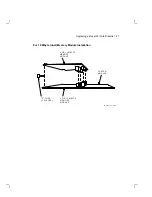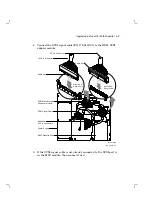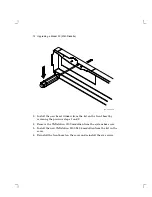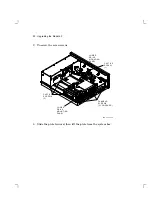Upgrading a Model 30 (With Diskette)
67
Mount the RX23 SCSI Adapter Assembly
1. Install four screw/grommets on the bottom of the drive.
2. Tuck the SCSI B port terminator cable under the MSC module. This
cable terminates the SCSI B port and does not connect to any internal
drives.
3. Insert the assembly on the four keyhole slide mount openings on the
drive plate.
SCSI Mass Storage
Controller Module
MLO-002887
RX23 Diskette Drive
Mount
M A - X 0 8 5 2 - 8 9
K e y h o l e
S l i d e
M o u n t
D r i v e
P l a t e
L e v e r
4. Press the RX23 SCSI adapter assembly down and slide it in the slide
mount openings to lock it on the drive plate. The drive plate lever
should pop up to lock the assembly in place.
Содержание VAXstation 3100
Страница 5: ...Contents v Tables 1 Related Documents viii 3 1 RX23 SCSI ID Switch Settings 66 ...
Страница 105: ...Upgrade and Return Forms 97 ...
Страница 107: ...Upgrade and Return Forms 99 ...
Страница 109: ...Upgrade and Return Forms 101 ...
Страница 111: ...Upgrade and Return Forms 103 ...
Страница 113: ...Upgrade and Return Forms 105 ...