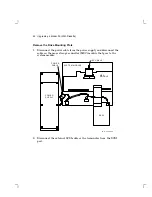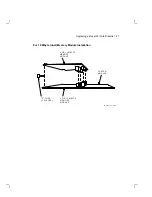46
Upgrading a Model 30 (With Diskette)
Kit Item
Part Number
RX23 bezel
12-32364-01
RX23 eject button
12-32363-01
3.2 Preparing the System for Installation
To prepare the system for installation:
Shut Down the System
1. Shut down the system software.
2. Run a self-test to verify the operation of the present configuration.
>>> TEST F 1
3. Turn the system power switch off.
Open the System Box
CAUTION
Wear a static wrist strap and use a static mat (PN 29-26242-00)
when replacing FRUs.
Содержание VAXstation 3100
Страница 5: ...Contents v Tables 1 Related Documents viii 3 1 RX23 SCSI ID Switch Settings 66 ...
Страница 105: ...Upgrade and Return Forms 97 ...
Страница 107: ...Upgrade and Return Forms 99 ...
Страница 109: ...Upgrade and Return Forms 101 ...
Страница 111: ...Upgrade and Return Forms 103 ...
Страница 113: ...Upgrade and Return Forms 105 ...