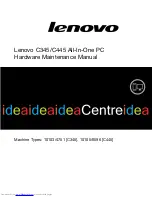Expanding Your System
6.
Insert the new device into the drive bay from the front (Figure 3-10).
7.
Secure the device with two screws on each side. Use the three front mounting holes as
follows: H for hard drive; T for tape drive; and F for floppy or CD drive.
MLO-012673
Figure 3-10. Inserting a Device into the Upper Drive Bay
8.
Connect the SCSI cable to the device. Figure 3-11 shows a cabling configuration
using one floppy diskette drive and three SCSI drives. If you have a SCSI tape drive,
it will connect to the SCSI cable. If you have an FDC tape drive, it will connect to the
FDC cable (the same cable used by the floppy diskette drive).
Be sure that the cable is connected with the correct orientation. All cables and most
connectors are keyed so that you cannot connect them backwards. If your drive is not
keyed, you must connect pin 1 of the cable to pin 1 of the socket.
Pin 1 of the cable is on the edge with the colored stripe or pattern. Pin 1 of the socket
is marked with either a tiny number "1" at one end of the socket or with a tiny number
"1" or "2" printed on the circuit board near one end of the socket.
3-14
Содержание Digital AlphaStation 400 Series
Страница 4: ......
Страница 30: ......
Страница 38: ......
Страница 53: ...Expanding Your System Figure 3 11 SCSI and FDC Cable Configuration 3 15...
Страница 56: ...Expanding Your System MLO 012675 Figure 3 13 Removing the Lower Drive Bay Assembly 3 18...
Страница 58: ......
Страница 90: ......
Страница 102: ......