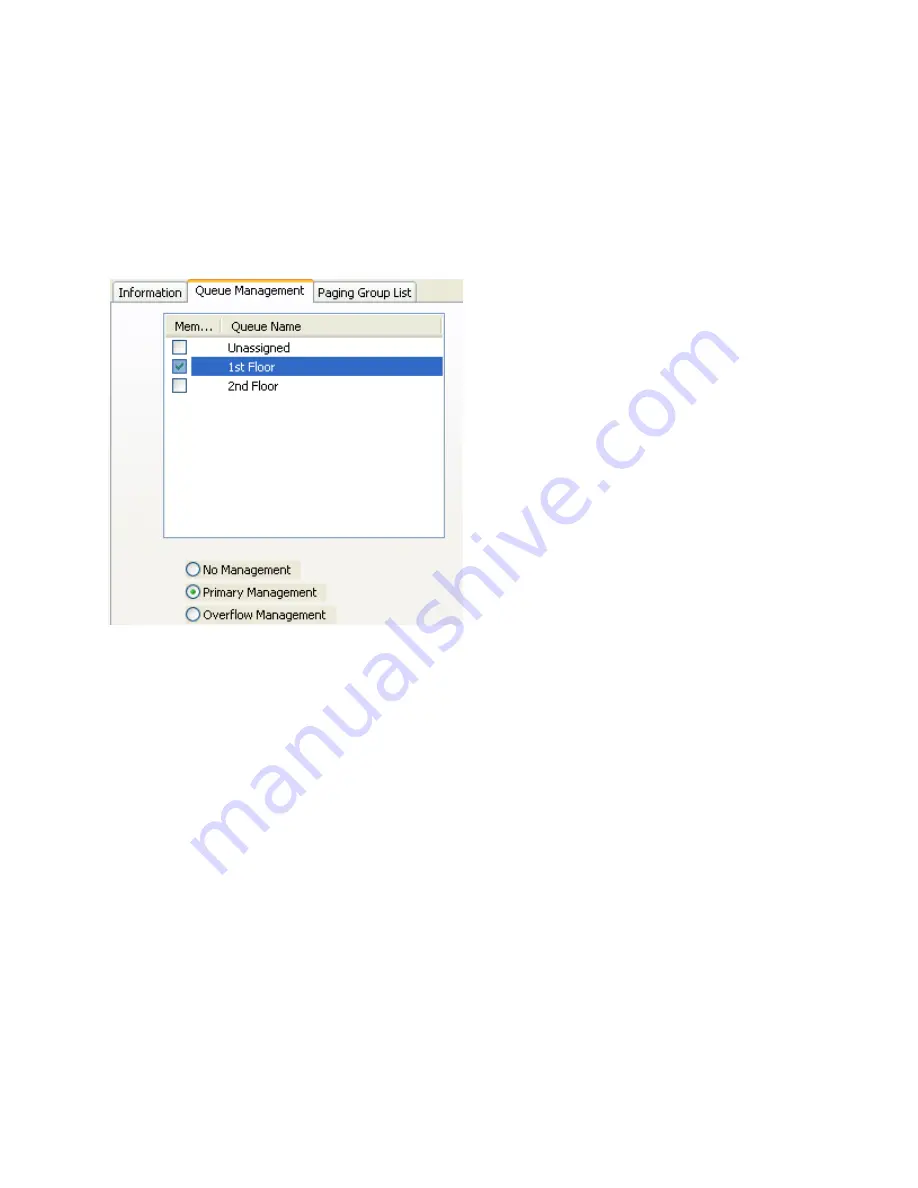
Operators Tab
69
Press the
Queue Management
and
Group List
sub tabs to specify the Intercoms and paging
groups that should be associated with this Operator.
Press
Save
when all changes have been completed.
Queue Management
The
Queue
Management
sub-tab of the
Operators
tab defines the Queues of IP Endpoints that an
Operator will be responsible for monitoring.
An Operator can have
Primary
or
Overflow
responsibility for one or more Queues. Intercoms in Primary
Queues are always listed in the top window of the Operator Consoles display. Intercoms in Overflow
Queues will only be listed when a Queue goes into Overflow status. Overflow Intercoms will be removed
from an Operator's display when the Overflow status is reset.
To update an Operator's Queues:
Click on an Operator name from the left side of the screen.
Check or uncheck a
Queue Name.
Select the
Primary
Management
,
Overflow
Management
or
No Management
radio button
for that Queue.
Repeat for each of the listed Queues.
Содержание TalkMaster FOCUS
Страница 1: ...TalkMaster FOCUS Admin Console Reference Manual...
Страница 2: ......
Страница 5: ...Table of Contents v Contacting Technical Support 89 About Us 89 Glossary 91 Index 93...
Страница 6: ......
Страница 30: ......
Страница 64: ......
Страница 68: ......
Страница 72: ......
Страница 78: ......
Страница 80: ......
Страница 96: ......
Страница 98: ......
Страница 101: ...95 www digitalacoustics com Copyright 2005 2018 Digital Acoustics LLC All Rights Reserved...






























