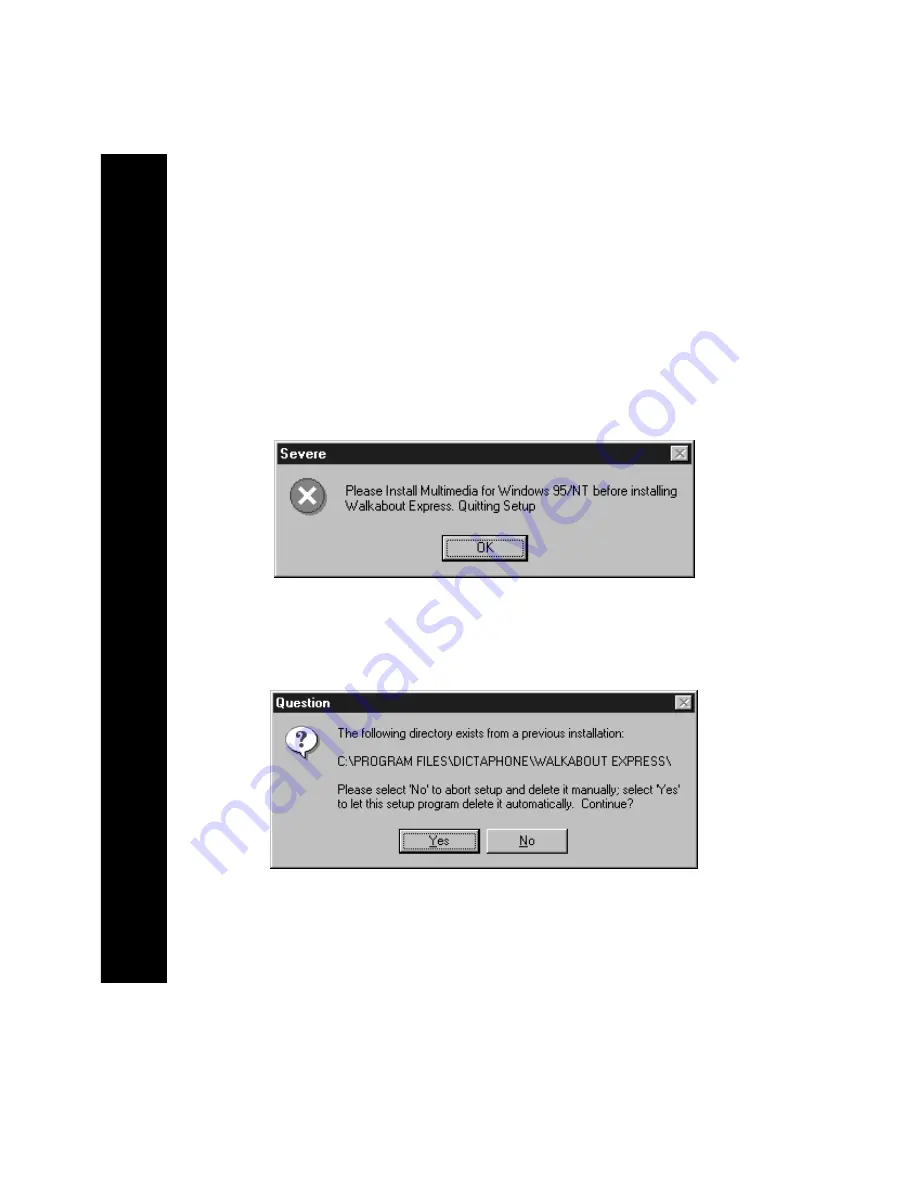
Installing the Walkabout Express Software
This section describes how to install the Walkabout Express File Transfer
software on your PC.
1
Insert the Walkabout Express File Transfer Software CD into the CD-
ROM drive on your PC.
2
If Windows Multimedia software is not installed on your PC, the
following warning message will appear. Click OK and refer to Checking
the Windows Multimedia Software to install this software before you
attempt to install the Walkabout Express File Transfer software again.
6
Installing the W
alkabout Expr
ess Softwar
e
Multimedia Software Warning Message
3
If you already installed a previous version of the File Transfer software,
the following message will appear. Click Yes to continue.
Previous Software Installed Message























