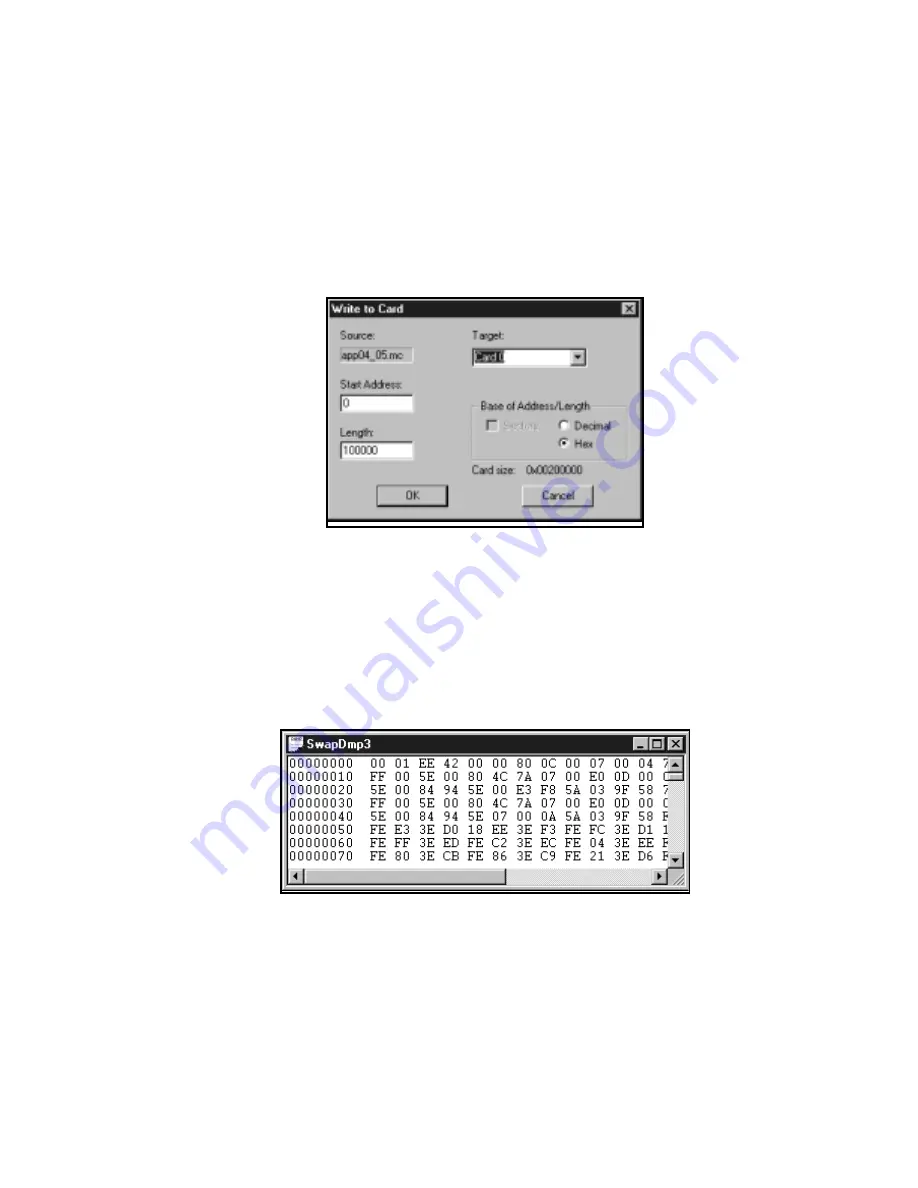
11
Click Image on the program screen, then Write to request a dialog box
similar to the following sample. Make sure the correct *.mc file is
displayed as the Source, with Hex under Base of Address, and 0 for the
Start Address, then click OK.
26
Digital Miniatur
e Car
d Reader T
ools
Sample Write to Card Dialog Box
12
After the Write operation is complete, click Image at the top of the
program screen followed by Read to request a Read from Card dialog
box. Click OK to read the M Card.
13
When the Read operation is complete, a window similar to the following
sample should appear with data entries in the columns to the right,
indicating that the Write operation was successful.
Sample Read Window
14
Close the Read window, remove the M card from the reader, and move
the write-protect tab to the down or lock position.



















