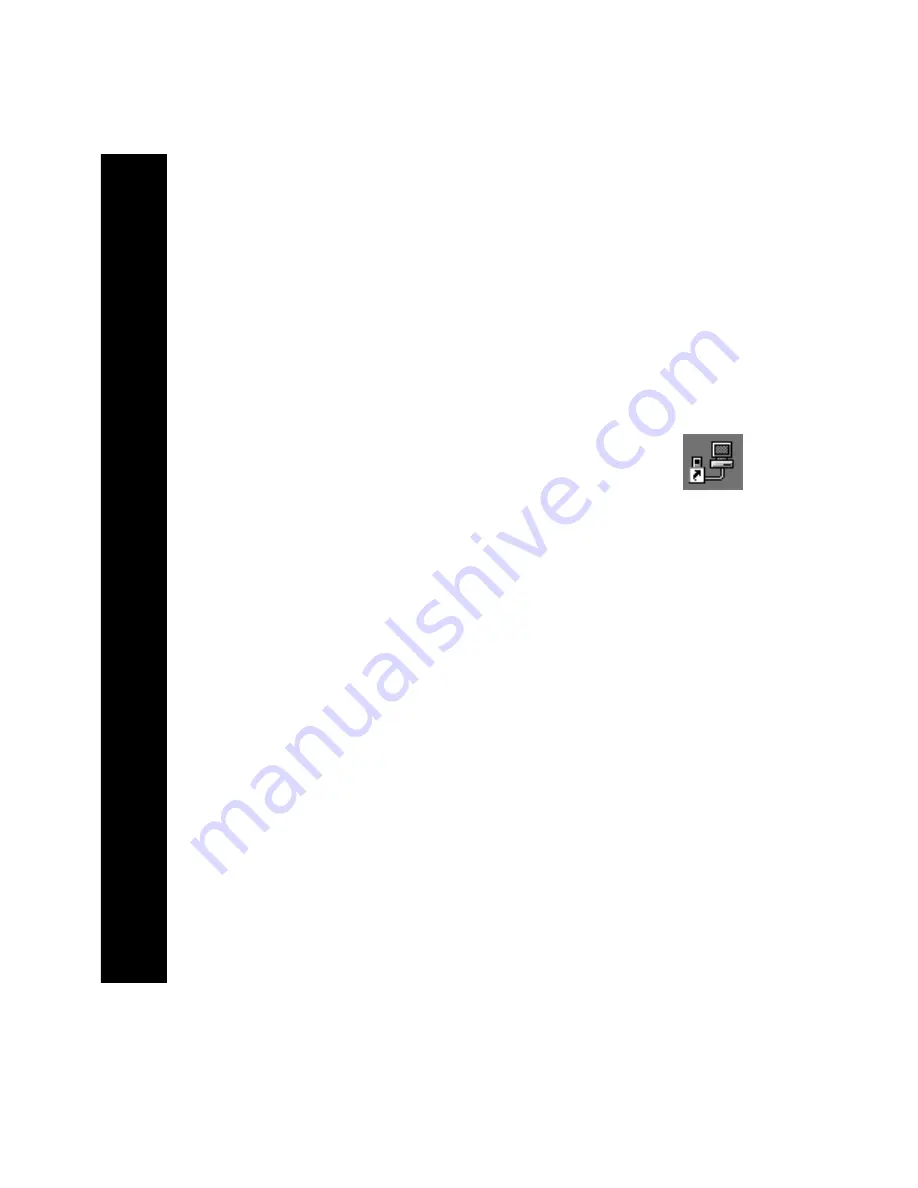
Walkabout Copy Program Overview
After you define the source drive and click a Start File Copy button, the
Walkabout Copy program automatically downloads to your PC each
Complete (COMP) and Priority Complete (PCM) voice file from an M
card inserted into the M Card Reader.
✐
Note:
In addition to the copy program, the Walkabout Express File
Transfer software includes a number of utility tools described in Digital
Miniature Card Reader Tools.
Starting the Software
Double-click the Walkabout Express Download icon to start
the Walkabout Copy program, or perform these steps:
1
Click Start on the Windows taskbar.
2
Select Programs from the Start menu.
3
Select Walkabout Express Programs.
4
To start the Copy program, select DpCopy Application.
14
W
alkabout Copy Pr
ogram Over
view






























