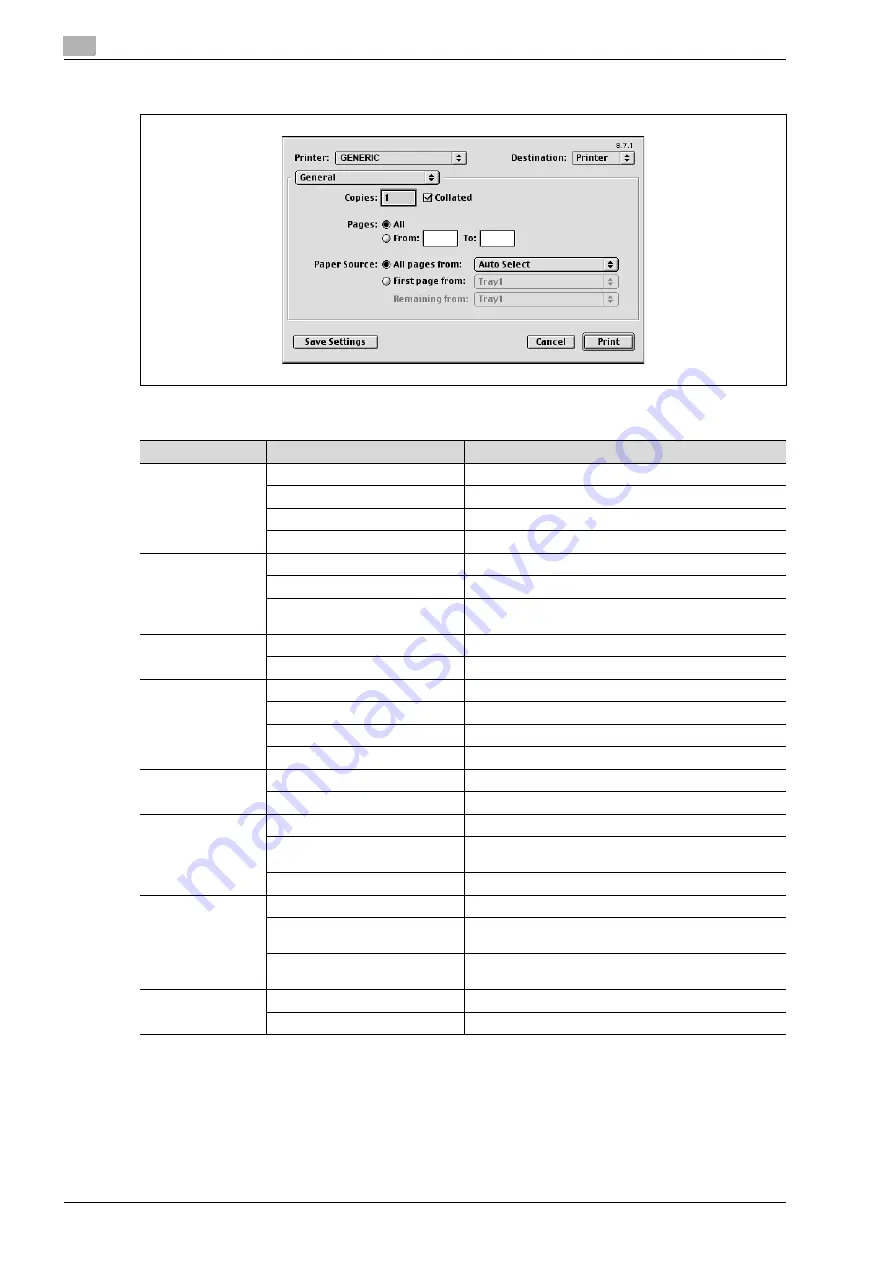
3
Print Operations
3-38
ineo+ 650/550/451
Print dialog box
Print items
Menu
Item
Function
Page Attributes
Copies
Specifies the number of copies to print.
Collated
Prints multiple copies in sets.
Pages
Specifies the print range to print.
Paper Source
Selects the paper tray.
Color Matching
Print Color
Specifies the color for printing.
Intent
Selects the matching method.
Printer Profile
Specifies the color adjustment profile of the output de-
vice.
Background Print-
ing
Print in
Specifies background printing.
Print Time
Specifies the priority level and print time.
Save as File
Format
Specifies the PostScript file output format.
PostScript Level
Specifies the PostScript level.
Data Format
Specifies the format to save a document.
Font Inclusion
Specifies whether to include the font data on a file.
Font Settings
Font Documentation
Adds information to the font key.
Font Downloading
Specifies the conditions to download fonts.
Layout
Pages per sheet
Specifies the number of pages to print on one page.
Layout direction
Specifies the page order for printing multiple pages on
one page.
Border
Specifies the borders around pages.
Job Logging
If there is a PostScript error
Specifies the PostScript error report conditions.
Job Documentation
Specifies the conditions for the operation record to be
saved.
Job Documentation Folder
Specifies the folder to which the operation record is to be
saved.
Cover Page
Print Cover Page
Attaches a cover.
Cover Page Paper Source
Selects the paper tray for the cover.
Содержание ineo+ 451
Страница 1: ...ineo 650 550 451 Dynamic balance www develop de User Manual ...
Страница 2: ......
Страница 12: ...Contents 10 ineo 650 550 451 ...
Страница 13: ...1 Introduction ...
Страница 14: ......
Страница 38: ...1 Introduction 1 26 ineo 650 550 451 ...
Страница 39: ...2 Copy Operations ...
Страница 40: ......
Страница 181: ...3 Print Operations ...
Страница 182: ......
Страница 271: ...4 Box Operations ...
Страница 272: ......
Страница 303: ...ineo 650 550 451 4 33 Box Operations 4 When the selection is moved down 3 After checking the image touch Close ...
Страница 327: ...ineo 650 550 451 4 57 Box Operations 4 5 Under Action touch Print 6 Type in the password and then touch OK ...
Страница 330: ...4 Box Operations 4 60 ineo 650 550 451 ...
Страница 331: ...5 Network Scanner Operations ...
Страница 332: ......
Страница 387: ...ineo 650 550 451 5 57 Network Scanner Operations 5 Text Date Time Other ...
Страница 409: ...6 Web Connection Operations ...
Страница 410: ......
Страница 459: ...7 Fax Operations Option ...
Страница 460: ......
Страница 488: ...7 Fax Operations Option 7 30 ineo 650 550 451 ...
Страница 489: ...8 Network Fax Operations Option ...
Страница 490: ......
Страница 515: ...9 Appendix ...
Страница 516: ......
Страница 520: ...9 Appendix 9 6 ineo 650 550 451 ...
Страница 521: ...10 Index ...
Страница 522: ......
Страница 526: ...10 Index 10 6 ineo 650 550 451 ...
















































