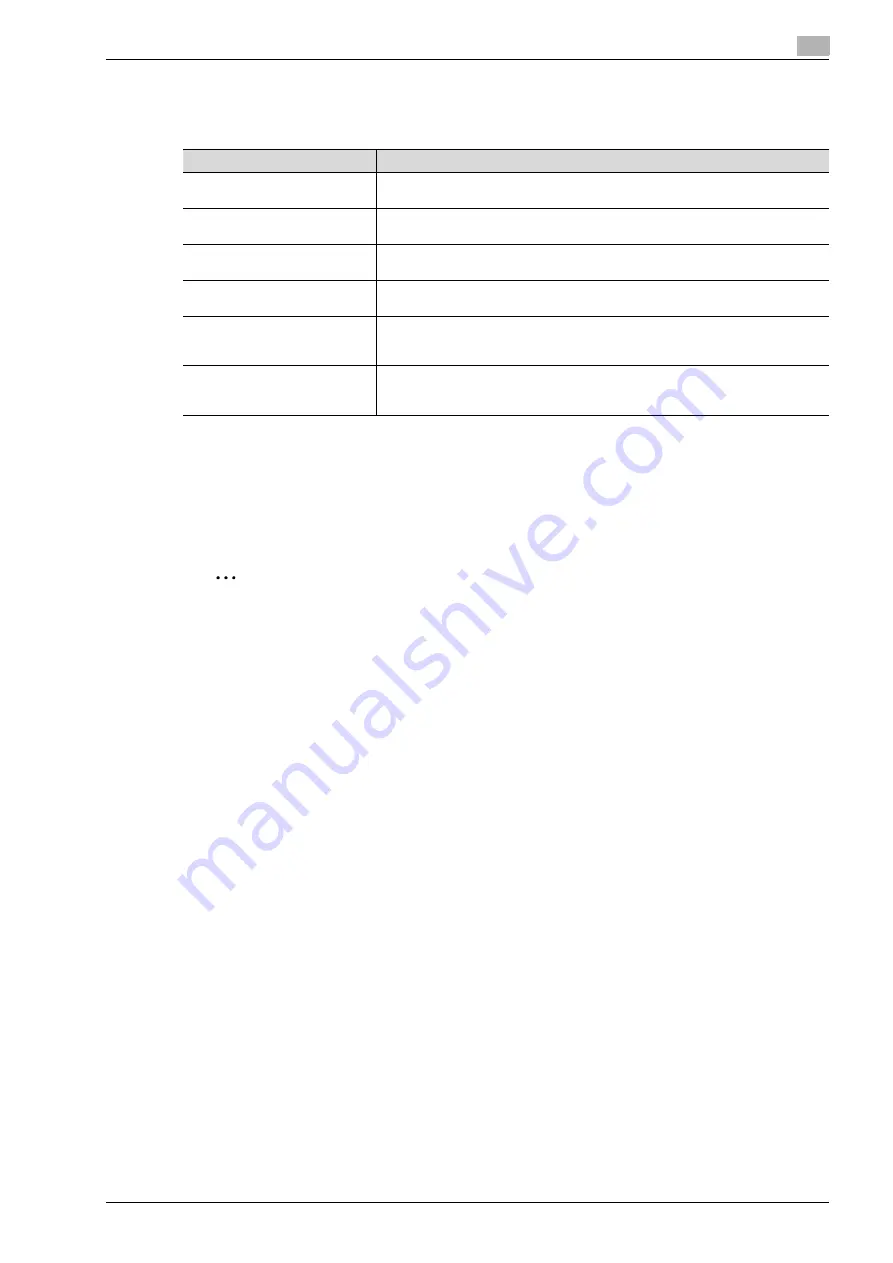
ineo+ 650/550/451
8-19
Network Fax Operations (Option)
8
8.6
Specifying multiple destinations (Broadcast transmission)
A fax can be sent to multiple destinations at the same time. This function is called broadcast transmission.
The following procedure describes how to specify multiple destinations.
-
Specifying from registered destination
-
Specifying by direct input
-
Specifying by the group button
-
Specifying from the program destination
Destinations can be specified with the combination of above-mentioned methods.
2
Reminder
In case of IP address fax, if the destination at which recipient’s machine type is set to [Color] and the
destination at which recipient’s machine type is set to [Monochrome], the transmission is in
Monochrome mode.
When Internet Fax is sent by broadcast transmission, MDN/DSN request is not transmitted.
!
Detail
For details on method of specifying from Address Book or direct input, refer to "Specifying multiple
destinations (by registered destination and direct input)" on page 8-19.
For details on method of specifying with the Group button, refer to "Specifying multiple destinations (by
group button)" on page 8-20.
Refer to "Send a fax with program destination" on page 8-21 for the method to specify by the program.
Specifying multiple destinations (by registered destination and direct input)
%
The destination that is to be specified only when necessary is specified by referring to "Specifying only
one destination" on page 8-14.
–
Touch the required destination continuously to select multiple registered destinations.
–
When multiple destinations are to be specified by the direct input, after entering the destination
touch [Next Destination] to enter the next destination.
–
Re-select the destination to be cancelled to cancel the registered destination.
–
If [Reset] key is pressed, the selected destination and the settings are cleared.
Multiple destinations are specified.
Method
Description
Broadcast transmission only of
internet fax
Total 505 faxes including 500 Address Book destinations and 5 by direct input.
Mixed broadcast transmission of
internet fax/ G3 fax
Total 605 faxes including 500 Address Book destinations and 105 by direct input
(Internet fax destinations 5, G3 fax destinations 100).
Broadcast transmission of IP
Address Fax
Total 505 faxes including 500 Address Book destinations and 5 by direct input.
However, the mixing color and monochrome is not possible.
Mixed broadcast transmission of
IP Address Fax/G3 Fax
Total 605 faxes including 500 Address Book destinations and 105 by direct input
(IP address fax destinations 5, G3 fax destinations 100). Only monochrome mode.
In case of mixed broadcast of in-
ternet fax/ G3 fax
Total 605 faxes including 500 Address Book destinations and 105 by direct input
(G3 fax destinations 100, internet fax destinations 5).
Only monochrome mode.
In case of mixed broadcast of In-
ternet fax/ IP Address Fax/ G3
Fax
Total 605 faxes including 500 Address Book destinations and 105 by direct input
(G3 fax destination 100, internet fax, IP address fax destinations 5).
Only monochrome mode.
Содержание ineo+ 451
Страница 1: ...ineo 650 550 451 Dynamic balance www develop de User Manual ...
Страница 2: ......
Страница 12: ...Contents 10 ineo 650 550 451 ...
Страница 13: ...1 Introduction ...
Страница 14: ......
Страница 38: ...1 Introduction 1 26 ineo 650 550 451 ...
Страница 39: ...2 Copy Operations ...
Страница 40: ......
Страница 181: ...3 Print Operations ...
Страница 182: ......
Страница 271: ...4 Box Operations ...
Страница 272: ......
Страница 303: ...ineo 650 550 451 4 33 Box Operations 4 When the selection is moved down 3 After checking the image touch Close ...
Страница 327: ...ineo 650 550 451 4 57 Box Operations 4 5 Under Action touch Print 6 Type in the password and then touch OK ...
Страница 330: ...4 Box Operations 4 60 ineo 650 550 451 ...
Страница 331: ...5 Network Scanner Operations ...
Страница 332: ......
Страница 387: ...ineo 650 550 451 5 57 Network Scanner Operations 5 Text Date Time Other ...
Страница 409: ...6 Web Connection Operations ...
Страница 410: ......
Страница 459: ...7 Fax Operations Option ...
Страница 460: ......
Страница 488: ...7 Fax Operations Option 7 30 ineo 650 550 451 ...
Страница 489: ...8 Network Fax Operations Option ...
Страница 490: ......
Страница 515: ...9 Appendix ...
Страница 516: ......
Страница 520: ...9 Appendix 9 6 ineo 650 550 451 ...
Страница 521: ...10 Index ...
Страница 522: ......
Страница 526: ...10 Index 10 6 ineo 650 550 451 ...






























